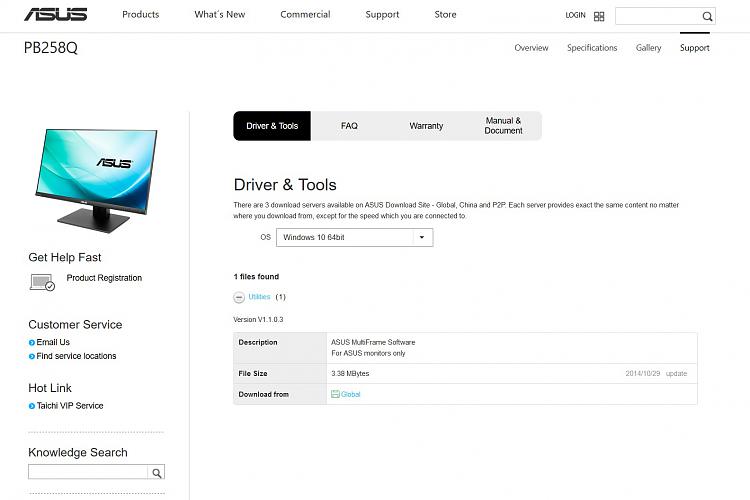New
#21
I just read this Graphics card is made by NVIDIA specifically for Dell Computers. I missed the part before were you said the monitor driver was updated for Windows 7, which might be o.k. for Windows 10, but i am not sure and again can not see the driver messing with a piece of hardware's settings as those settings should come on screen even with or without a driver. Again it can just be a monitor issue as seen in that Dell Support forum.


 Quote
Quote