New
#1
Generic Bluetooth Dongle - Error Code 43 ;(
I bought this super cheap generic bluetooth dongle. The reviews gave me the feeling it wouldn't work, but i thought how hard could it possibly be? The reviews were right, it doesn't want to work right out of the box, I get an error code 43, and I'm really not sure what to do. I've tried uninstalling/reinstalling the device and I get the same error. I think it's missing a specific driver but I'm not sure. It's an Excelvan (https://i.imgur.com/KXqxRerl.jpg), a brand you've probably never heard of (until now)
I have it plugged into a USB hub, it flashes red so i know its working... (cant see it here because of the flash)
Device Manager...
right click, Properties...
Driver tab...
clicked Update driver...
My computers' specs are listed below, but it's basically an HP 64-bit laptop.



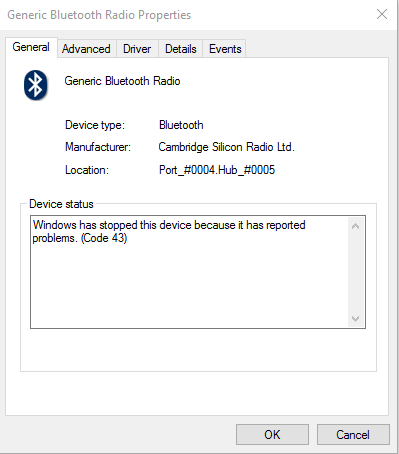



 Quote
Quote


