New
#1
Windows 10 Not Recognizing 2nd Monitor After Updates
Here's the Laptop I'm using, brand new:
HP - ENVY 17.3" Touch-Screen Laptop - Intel Core i7 - 16GB Memory - NVIDIA GeForce 940M - 1TB Hard Drive
I'm using a 2nd monitor that's worked since I've got them both a month ago brand new. I'm using HDMI to HDMI for input and after auto-updates, now nothing I can do will get it to recognize my 2nd monitor, which is this one:
Acer - 27" LED HD
Everything worked perfectly, now it's like I don't even have a 2nd monitor. Drivers are updated, I tried restarting. Nothing works. Any suggestions?
Here's what it says:
Thanks.

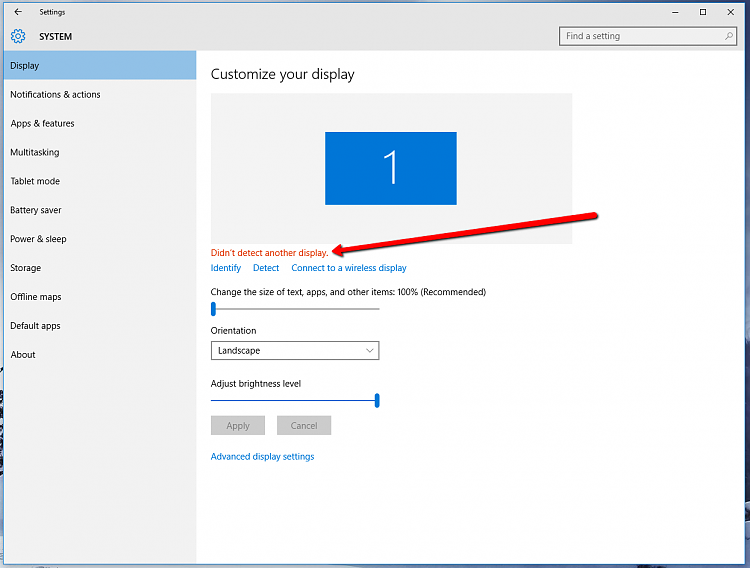

 Quote
Quote