New
#1
HDD not working?
First off, very sorry if this is the wrong board, I'm new.
I have a 160GB HDD that I am trying to install on my mother's computer, with windows 7 on it. However, upon booting, it gets caught and loops the boot. So I put it in my PC and tried to fix it.
So I go into Disk Management and then I see this:
Cant do anything there, cant Initialize it.
So I go into MiniTool Partition Wizard and then this:
It says bad disk and Read-only. Is it dead? I dont care about the data on it, I just want to be able to use it again.


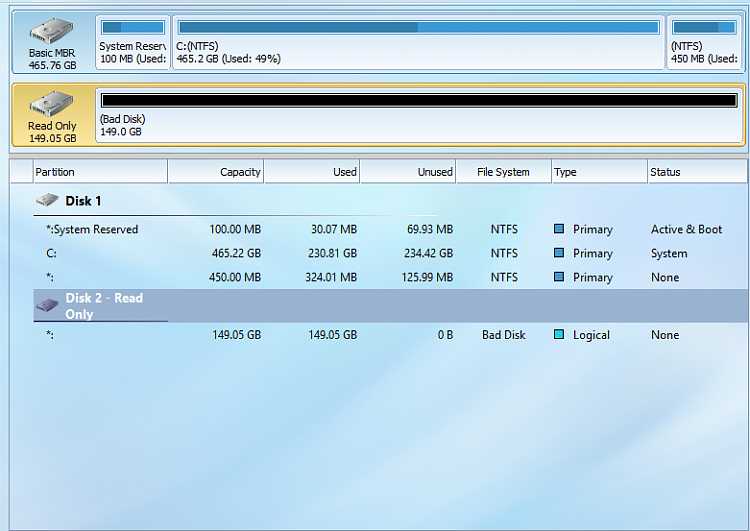

 Quote
Quote