New
#1
Seagate 4TB SSHD - Won't Initialize
Ok - Here's what I've tried:
3 different SATA cables in 4 different slots (that are confirmed working on the other plugged in drives)
Sometimes (sporadically) when I reboot the drive IS read by windows, but fails initialization due to an I/O error
Attached screenshots
What do you think, RMA or am I doing something wrong? This drive is brand new - just got it from Newegg.
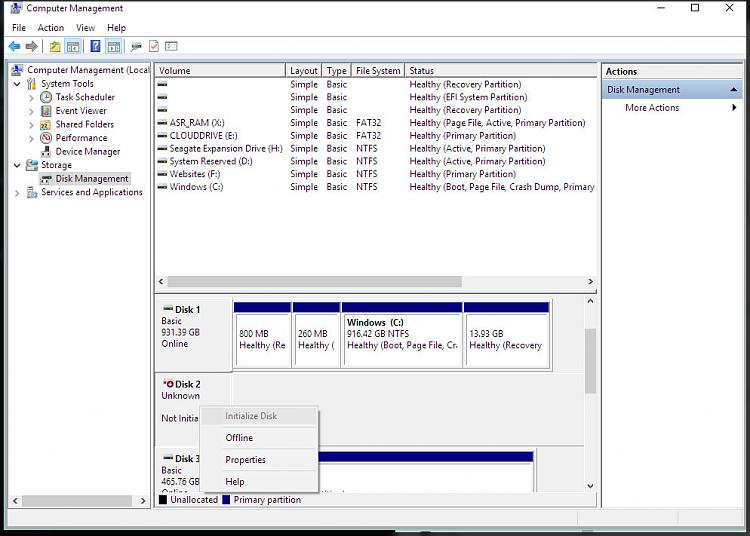



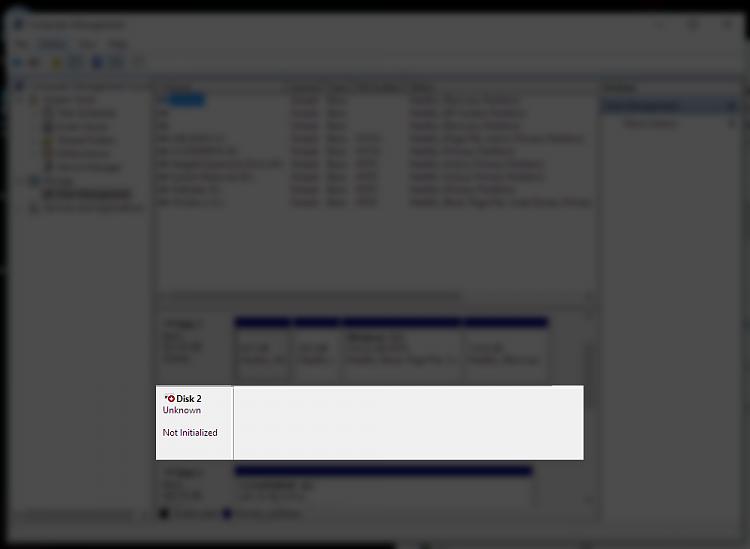

 Quote
Quote