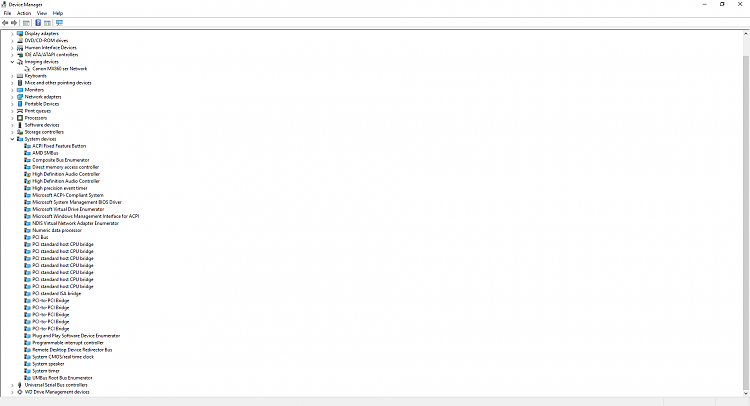New
#1
No Audio Output Device is installed
Hi.
Long time ago, I play with upgrading HDD to SSD, GRUB and some other stuff and I failed and messed my computer up. Now my desktop is still using HDD and does not produce any sound. I tried to fix this problem by Googling "No Audio output device is installed" but I couldn't get it to work. It's been a long time for my desktop to have no sound and now I have decided to come to this forum and seek help to solve this problem.
Please help me fix this issue.
If there are any information that I should provide, please inform me.
Thanks in advanced.
As a note, I don't really care about upgrading to SSD anymore, but I want my computer to have sound.


 Quote
Quote