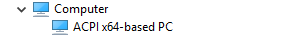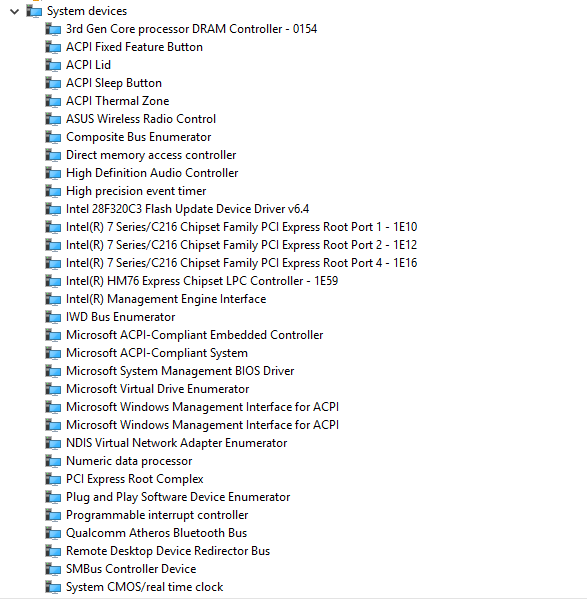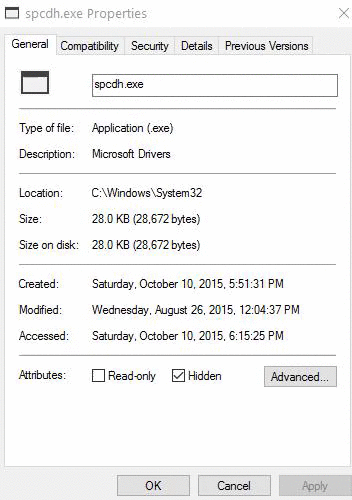New
#11
A. Two video cards: in one of the threads I posted you will have read about a spurious 2nd Intel video card driver being installed and removing that solved the problem.
Question: do you have two cards in your PC? When I looked at the spec I saw no reference to the Intel card but could have missed it. If those drivers match what you expect, it's fine.
B. Task Manager - whatever is 'Microsoft Drivers'? Ok, not huge CPU use, but that deserves research. Your idle CPU use would ideally be under 3%, preferably lower (Depends what background software you have installed - some added services etc use more CPU time than I'd like to see).
DWManager CPU use shouldn't be that high.
C. BIOS- I seem to recall the latest date was 2013. But if your version is latest, that's fine.
D. Fan control - see refs to ACPI under system devices in your Device Manager (I have about 10 references, not all of which can be relevant). The fan control is managed by sensors on your motherboard and ACPI drivers.
The Drivermax offerings don't immediately stand out to me as helping there. Maybe the Intel ones- I can't tell. But you don't really lose much by trying them. (Drivermax allows 2 free a day)


 Quote
Quote