New
#11
It's not an "old" drive, just old in that the laptop for which it was a boot drive has been replaced. It's probably 18 months old and has the current firmware in it.
As for Lightroom, it was partitioned and reformatted prior to copying the catalog. Lightroom has never used it for a scratch drive.
As I said, once I moved it to a standard USB 3.0 port rather than using the USB 3 hub attached to the USB 3.1-c port it works fine. My "normal" 7200 rpm HDD(s) work fine plugged into the hub, but the SSD didn't like it. I had it plugged into the Windows 10 Professional desktop when I did the partitioning and formatting, plugged into a regular USB 3.0 port and it worked fine there. SO, I suspect there's something different when using the hub, but it's not a big deal since I can plug other things into the hub and use the SDD directly into a USB 3.0 port.


 Quote
Quote
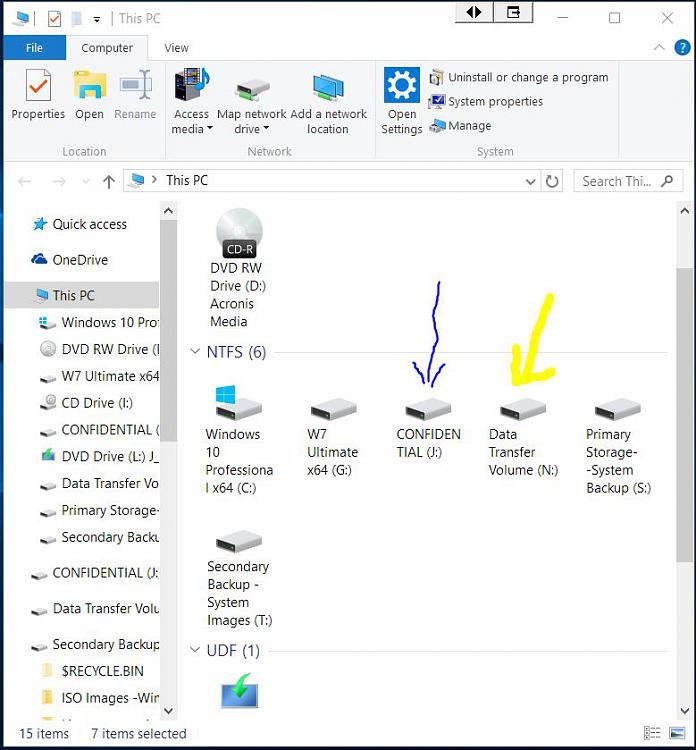

 I keep a Nitecore DigiCharger D4 slot flash light battery charger plugged into that being switched on or off when going to recharge or charge up new batteries(rechargeable only) being AAA, AA, C, D, 18350, 18650 Lithium, etc. since the charger auto detects the type and when finished charging.
I keep a Nitecore DigiCharger D4 slot flash light battery charger plugged into that being switched on or off when going to recharge or charge up new batteries(rechargeable only) being AAA, AA, C, D, 18350, 18650 Lithium, etc. since the charger auto detects the type and when finished charging. 
