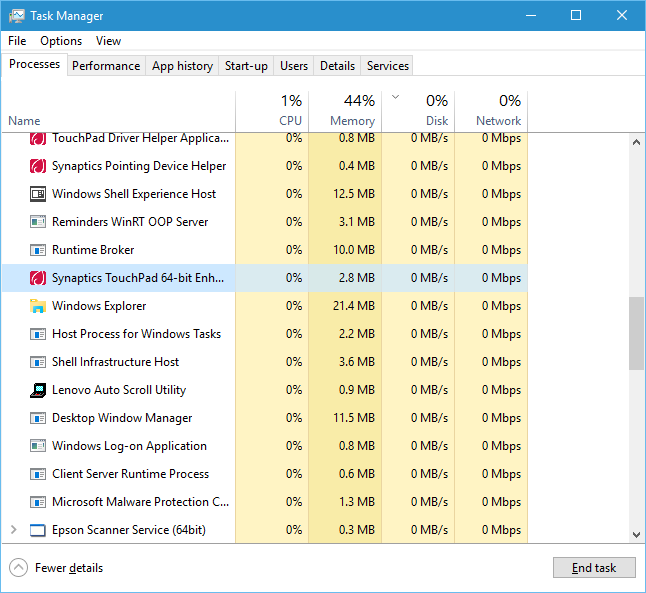New
#1
Synaptics off after restart explorer
Hello everybody, have a nice day =]]
I found a problem in my pc (Windows 10 Pro 64 bit ver 10586.104 [not insider]) that:
When I start up computer, Synaptics startup too, and that what I want, but while playing some game, I have to adjust the resolution lower (HD), and after that, I turn it back to normal (full HD). Therefore, some object in that desktop and taskbar didn't diskplay correctly so I have to restart explore.exe in task manager, but after I restart explorer, synaptics didn't work any more (the icon in the taskbar is disappear,too). (Note: Include can't use 2 finger zooming, rolling, ....)
So, may I ask some of you can help me prevent Synaptics from end task it self, if there is no solution for that, can someone show me how to start Synaptics back again ? (I can't find where to start Synaptics if it crashed or ended)
Thank you all


 Quote
Quote