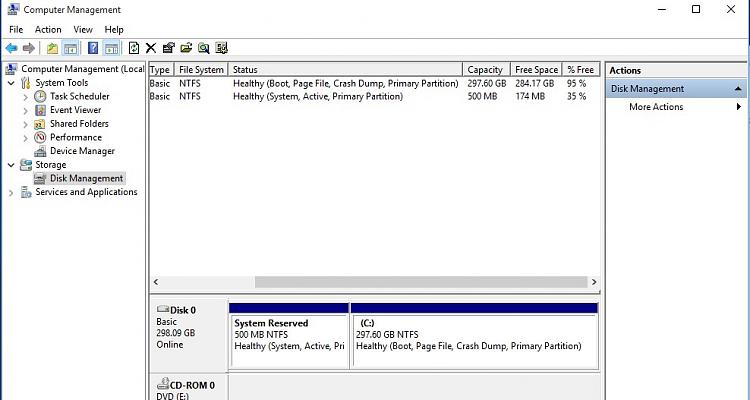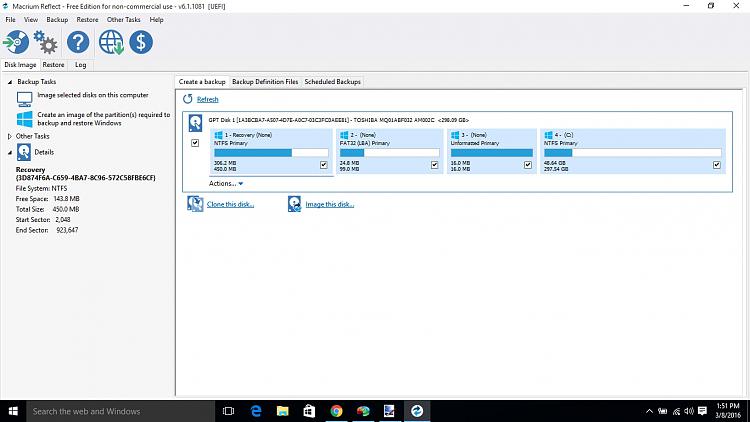New
#11
Oh, please don't worry Teresa. First of all, they are not the same computers. Secondly, I am learning a lot. The one from a few days ago is complete and ready to use. I have been using a very nice WinPE ISO bootable USB stick. It has a tool which allows me to retrieve the Product Key. So there is no harm done if I mess up. I just start over. Back in the early 90's I bought a bunch of junk computers and I learned s much that I got a better job at my work. I'm retired now, but I need a hobby and I think I found it. Back in those days, it took all night to format a 5 Mb drive. I would hope it was finished when I got up. :)
Thanks for your interest and concern.
I have been using MiniTool, but I think I will try AOMEI because I'm having issues with MiniTool. I think I'll get my money back. I bought the Pro version for $59.00 and I'm not happy with it. Time to go to bed. Good Night. Jim
P.S. That other thread is marked solved.


 Quote
Quote