New
#1
Bluetooth Display error
I have a Toshiba that I upgraded from Windows 7 Vista to Windows 10, but has no Bluetooth capabilities whatsoever, yet every time I shut down and turn my computer back on, whether it may be an update or just manual, I end up in the corner of settings with Bluetooth search on. I can't disable it because there is no disable button. Please help

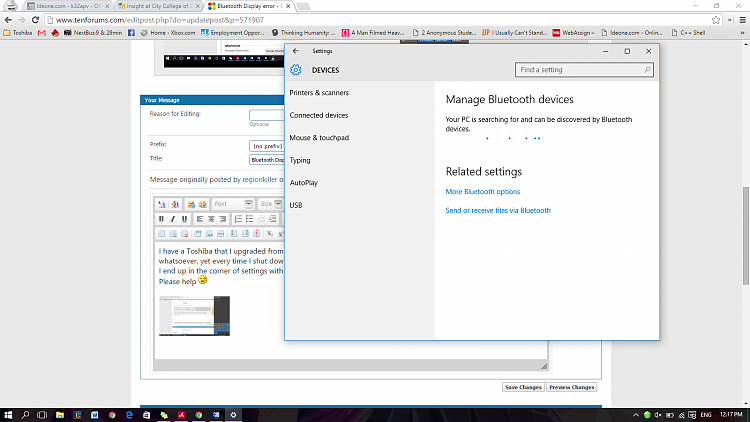
Last edited by Brink; 17 Feb 2016 at 16:07. Reason: fixed image



 Quote
Quote

