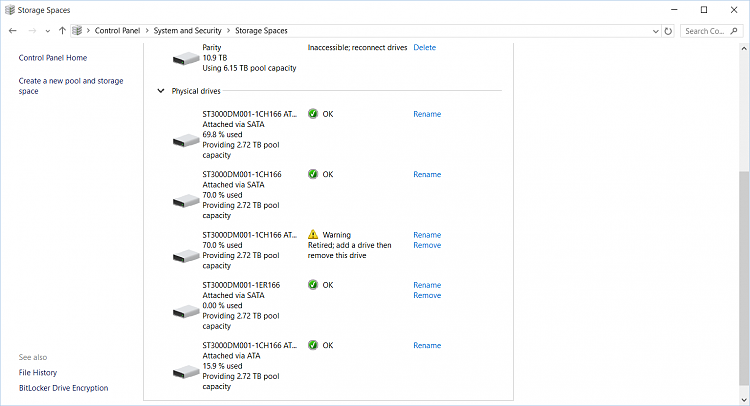New
#1
Storage Spaces - Unable to Remove Failed Drive / Repair Pool
I had 3x 3TB drives in a parity pool. It started to fill up so i added a fourth 3TB drive and months later one of the original 3 began to fail on me. Performance was slow, then slower, then it showed disconnected.
I retired the drive and added a replacement, literally the same model 3TB drive. I cannot however, get it to remove the failed physical disk and repair the pool. I even tried adding another 2TB drive i had available in case it needed the extra space (didn't make sense but i was reaching).
I get the "drive could not be removed because not all data could be reallocated. add an additional drive to this pool and reattempt this operation."
Any ideas on what i need to do? I have searched a lot and don't really seem to be getting anywhere. The only way i was able to retire the drive was through powershell. I'm assuming it's a GUI issue and perhaps i'm not approaching it correctly via powershell. Attempting to repair virtual disk didn't work.
Any help is appreciated! I really don't want to lose this data. I wasn't able to backup much before the drive failed completely.
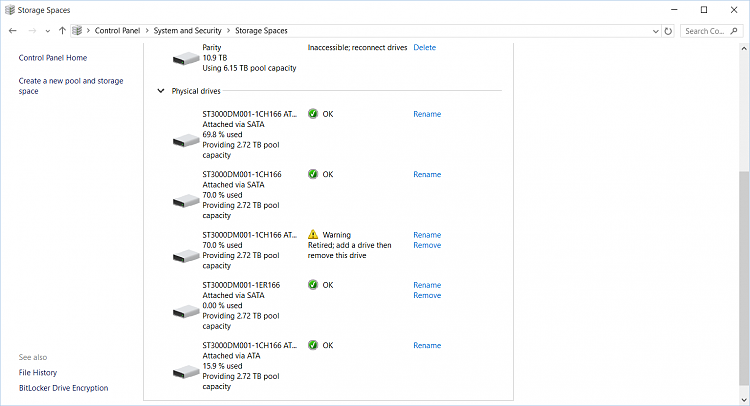
Last edited by samsonbiatch; 18 Feb 2016 at 20:31.


 Quote
Quote