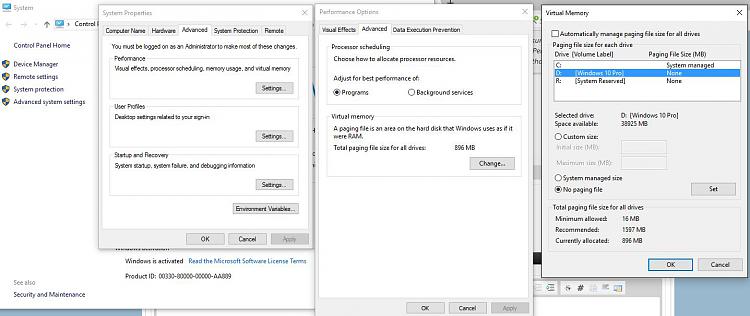New
#11
You can't delete or format the E: volume because it contains the pagefile. Presumably it was moved there because of the shortage of space on C:. You would have to move it to F: first. Performance will be best with the pagefile on the system partition so you should allow adequate space for that when resizing C:.


 Quote
Quote