New
#31
AMD memory speed issues
-
-
New #32
I agree, yours should be faster... No, I'm not OCing. I'm using my base configuration (stock settings with appropriated boot orders, butup configs, but nothing changed in Tweaker.) Everything is at default except DDR3 1866/2133 set manually.
Maybe it's because my GSkill is 1866 and by increasing to 2133 the voltages are slightly elevated? Just a guess...
I'll see if I can get this RAM up to 2400 and post the MaxMEM results.
-
New #33
Setting my 1866 RAM to 2400 would not boot. 2133 is stable and has passed 24 hours of P95 previously with no CPU OC.
I'm thinking your lower MaxMEMM speeds are more to do with other programs and services running while you're performing the test. Before opening any other programs after rebooting, I re-ran MaxMEM at 2133 and the scores were even faster than before. I don't have a whole lot of extras load automatically at startup, but I wouldn't say it's stripped, either.
Also, I have my OS and programs on Samsung 850 EVO, but I don't see how that should impact a RAM test...
Here's the latest test screenshot of MaxMEMM along with the CPUID-reported timings:
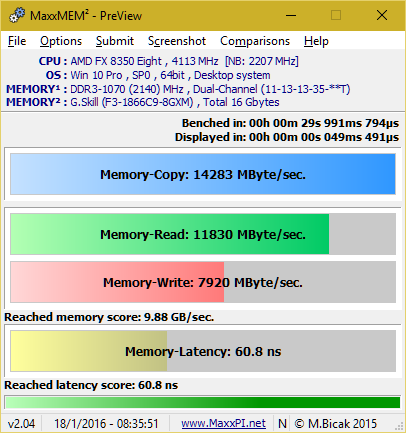

Getting back to Roe5685, it appears your AMD MaxMEMM scores are right in line with mine. If you're concerned that it isn't hitting as high of a score as you think it should, I'd say it's what you get with AMD DDR3
It looks like Roe's Kingston/Gskill scores are pretty similar as tested. But you're running the Gskill at 1866 and the Kingston at 2133. Try bumping them up individually and test for stability.
While it might be "dated" hardware, I built my system in October (better bang for buck, great system for my needs) and I read that the Sabertooth 990fx R2.0 might have some issues beyond 1866 memory. I did a lot of research before purchasing my RAM and I knew that folks were running up to 2400, I ultimately decided on 1866 for stability concerns. (A decision I now question as it's running fine at 2133.)
We can see that there are definite improvements moving up from 1866 to 2133, but Coram's score at 2400 is irksome.
Coram - I suggest you run the tests at both 2133 and 2400 immediately after a restart and even shut down extra programs/services to see if the scores at 2400 are significantly better. If so, that's great and I might be purchasing different RAM in the future, otherwise it might be a shortcoming of the Mobo hardware...
-
New #34
Summary of the AMD Speed to date and next test
It would appear that:
AMD memory speed is half that of Intel memory speed i.e. around 15000 versus 30000
It would appear that while the MB's allow you to set the speed over a wide range up to 2400 that in fact after about 1800 it does not matter. Speed does not meaningfully increase.
Hence if you have say 1600 memory you are wasting your money purchasing say 2400 memory. It will not increase your memory speed in a meaningful way.
I know this as I stupidly bought new faster memory which I will return.
However I am going to do one last test: I am going to using the same memory try different MB settings.
I want to see how low I can make the setting with out the memory speed decreasing.
Give me a day or so to find the time to put the working machine through that process.
Roe5685.
-
New #35
Actually, I felt an impact on the comp switching from 1600mhz, to 2400Mhz. Pretty big one at that, I reboot in 32 seconds or less and the response time for many applications has decreased.
Having said that, I have no measurements from 1600Mhz era. So nothing to compare with. I could remedy that, got the old modules, but not sure I think it is worth the trouble.
Related Discussions


 Quote
Quote