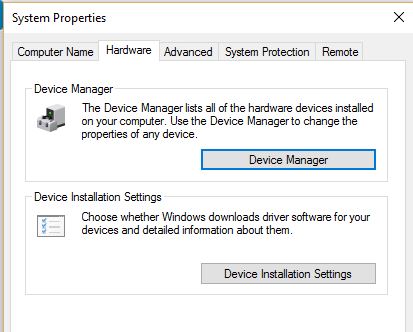New
#1
Switch from PC manufacturer to Intel driver
I have an Acer Aspire E5-571 and am trying to switch from the graphics driver provided by Acer to the newer version for my graphics card available directly from Intel. The card model is HD Graphics 4400 and the CPU is a 4th gen Core i5 so I'm pretty sure this is the correct driver.
I have tried uninstalling the graphics driver through the Windows Device Manager, then rebooting and installing the driver from Intel, but I continually get the message about my computer having a customized driver from the computer manufacturer. It seems that as soon as I uninstall the driver, it is immediately reinstalled by Windows, thereby not giving me the chance to switch to the Intel driver.
Is there a way to manually switch to Intel's driver?


 Quote
Quote