New
#1
Windows 10 is using to much of my RAM, how do I fix it?
So I got some RAM today and I installed it, it was a Patriot 4GB one. Once I finished installing it and booted up my computer, it was fine. But then when I went to System to see if my RAM really did install is see that it says I have 8.00 GB installed, so I know it worked but then I saw next to it that it said I only have 3.49 usable, that's a little RAM! It's using to much of it! I was wondering if there is a way to change how much it uses, I know it uses some RAM for the hardware but not that much! If you comment or view this post, thank you for the advice and tips!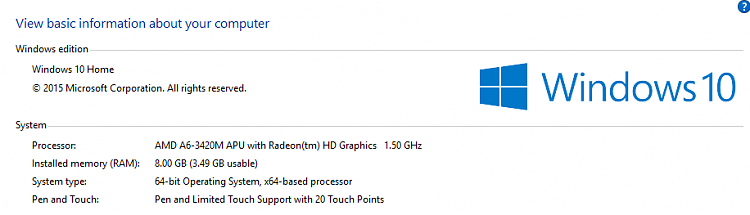



 Quote
Quote