New
#1
Windows 10 Eject for internal disks
-
-
New #2
I think it's an AHCI feature (Hot plug). If you set SATA to IDE mode, it will disappear I think, but I also think it's not worth the hassle (and it can even damage performance if you have got a SSD drive).
-
New #3
Hmm weird I mean I didn't have them on Win 7 don't remember on Win 8.1. But I always accidently eject hard drive when I wan't to eject usb stick that's why I wan't to hide them. I don't have ssd but I would love to hide that without decreasing any performance on my PC and windows.
that's why I wan't to hide them. I don't have ssd but I would love to hide that without decreasing any performance on my PC and windows.
-
New #4
On my desktop machines, there's a BIOS (really UEFI) setting that allows you to set SATA drives as removable or not. (It's not crazy: it'd permit you to hotswap internal drives.)
Does your PC have anything like that?
-
New #5
I do, but not on those two SATA3 6.0 Gb/s connectors, they are controlled by asmedia chip. And other sata connectors are not.
-
New #6
You should be able disable hot-plug for the Asmedia chip in the BIOS onboard device menu (where that is in the BIOS menus depends on the motherboard manufacturer).
-
New #7
-
New #8
Hmm. It is weird that hot-swap is on by default. It is meant for extending with e-sata.
I wonder if you enable SATA boot ROM for the Asmedia on that board if there is some escape sequence on boot that will get you into the asmedia boot menu.
Otherwise there are some registry settings where you can disable the hot-swap in Windows. It works in windows 7 and I expect it would in windows 10. I wouldn't know under which key to place the setting for asmedia. Let me get back to you.
-
-
New #9
Another thing. When you go to device manager the asmedia should show up as a regular sata controller. Are trhere any settings in the propertied for the controller there? Been a while since I used asmedia.
-
New #10
http://superuser.com/questions/12955...ws-7-tray-icon
This involves finding the right sata ports in the registry and adding a new key TreatAsInternalPort and setting it to 1
Related Discussions

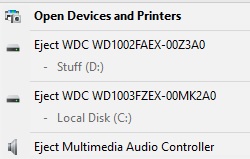

 Quote
Quote