HP Envy 5530 Printer Software won't install
-
![]()
Christinel:
I encountered this problem with HP Envy 5530 recently. The printer was working in wifi mode after initial Windows 10 upgrade. Three days later, it would not print.
We figured this is printer upgrade problem. So we downloaded the latest version of printer driver. It recognize the IP address, printer model but on install the printer driver software it failed. I plugged in the USB printer cable and changed the port from wireless to USB and it started to print. This worked for two days and failed again.
Run HP diagnostic test and no help. This is how I fix this problem:
1. Start - Run or Win+r - type "printui /s /t2" and open the program
2. You should be on the "Drivers" tab
3. Remove all Hp printer drivers from old (and current) installs
You may have a different kind of box appear after running printui /s /t2 but basically it's just a case or removing the old driver.
Print Management can also be found in Control Panel > Administrative tools > PrintManagement in Pro versions of Windows.
Retry the installation and the printer software driver installed without any problem.
This is just a captured for the printer server properties not the HP Envy 5530 model for illustrative purpose only:
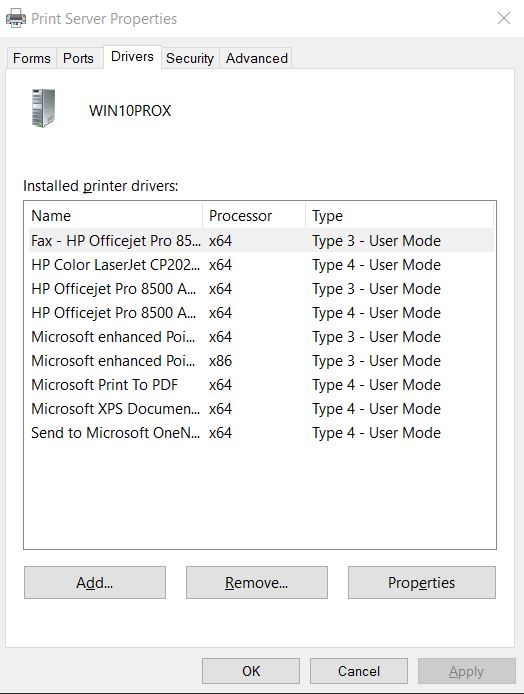
Printer Server Properties
Good luck, ChristineL!
-
-
![]()
Last month I posted about my printer not being able to install after upgrading to Windows 10. I managed to get support from my HP Instant Ink account and my printer was installed via a chat session with HP. However, now each time I am on my computer it says "scan to computer no longer activated" and it says my printer is offline. There is no way to get my printer not be offline. And now HP changed their site and there is no way for me to contact them via chat. Does anyone know how to fix this "offline" printer issue? What I have been doing is typing my printer's IP address in the address bar and going through the set-up wizard to get my printer to work again, but I need to do that every time I want to print something. There has to be a way to use my printer without having to go through the set-up wizard all of the time. The HP Scan and Print Doctor has not been able to fix or diagnose this issue either.
When you get that problem it is because your internet is dropping and putting you off line, and your computer/laptop cannot communicate with your printer.
Try and reset your router and make sure your Wi-Fi is stable as I had that problem when router needed a reset
-
ChristineL,
Follow what snoopy51 suggested.
-
-
I was having issues installing drivers for a Canon WiFi printer. The problem was fixed by turning on File and Printer Sharing. For some reason it was turned off. Hope this helps.
-
I was having issues installing drivers for a Canon WiFi printer. The problem was fixed by turning on File and Printer Sharing. For some reason it was turned off. Hope this helps.
Any help like you posted will help others
-
Thanks, I will try what you have suggested and see if that fixes this issue.
-
![]()
It asks if I want to remove the driver only or if I want to remove the driver package? Should I remove only the driver or the driver package?
Christinel:
I encountered this problem with HP Envy 5530 recently. The printer was working in wifi mode after initial Windows 10 upgrade. Three days later, it would not print.
We figured this is printer upgrade problem. So we downloaded the latest version of printer driver. It recognize the IP address, printer model but on install the printer driver software it failed. I plugged in the USB printer cable and changed the port from wireless to USB and it started to print. This worked for two days and failed again.
Run HP diagnostic test and no help. This is how I fix this problem:
1. Start - Run or Win+r - type "printui /s /t2" and open the program
2. You should be on the "Drivers" tab
3. Remove all Hp printer drivers from old (and current) installs
You may have a different kind of box appear after running printui /s /t2 but basically it's just a case or removing the old driver.
Print Management can also be found in Control Panel > Administrative tools > PrintManagement in Pro versions of Windows.
Retry the installation and the printer software driver installed without any problem.
This is just a captured for the printer server properties not the HP Envy 5530 model for illustrative purpose only:
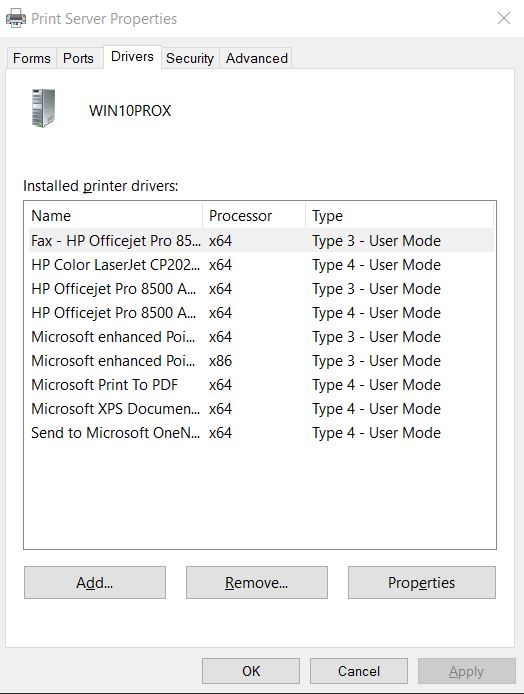
Printer Server Properties
Good luck, ChristineL!
-
It asks if I want to remove the driver only or if I want to remove the driver package? Should I remove only the driver or the driver package?
I did driver removal. The driver package means if there is an drivernamepackage.msi or some similar name, they will remove that too.
-
-
When I try to remove the driver, it asks me if I am sure that I want to remove it? I click on "Yes" and then a box comes up saying that the driver is currently in use. Is there a way that I can still remove it? I am not trying to use my printer right now, so I don't know why the driver would be in use right now.
I did driver removal. The driver package means if there is an drivernamepackage.msi or some similar name, they will remove that too.
-
Your printer may be set as default printer. Change your default printer to something else like Microsoft Print to PDF. Try the removal again. The key to remove any old or no longer in use printer drivers.
After this is done, try to re-install your Envy 5530 printer driver.

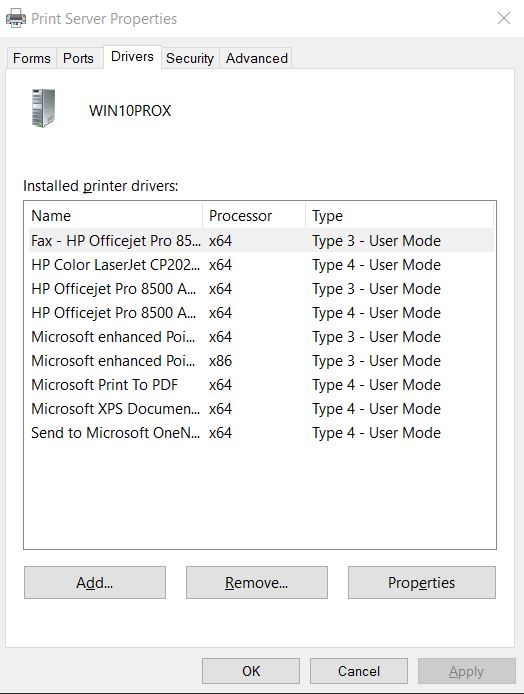

 Quote
Quote