New
#1
No stereo quality option for microphone in realtek drop down
Hi,
I use an ACER ASPIRE 4736Z laptop running on windows 10 32 bit OS.I have tried many versions of realtek and updated all my audio drivers but still i don't get the option studio quality for the microphone settings in realtek audio manager.Instead i get only CD and DVD quality options.This doesn't help as i always get a hiss when i record using my microphone.i have adjusted the microphone settings in the control panel as well.Please help me in getting the studio quality option for the microphone in realtek audio manager.Find the attached image



 Quote
Quote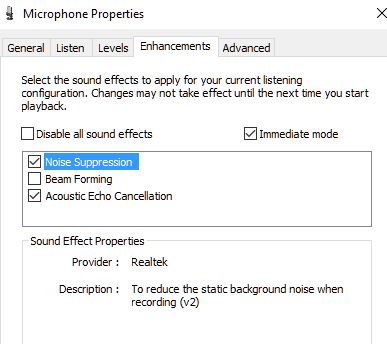
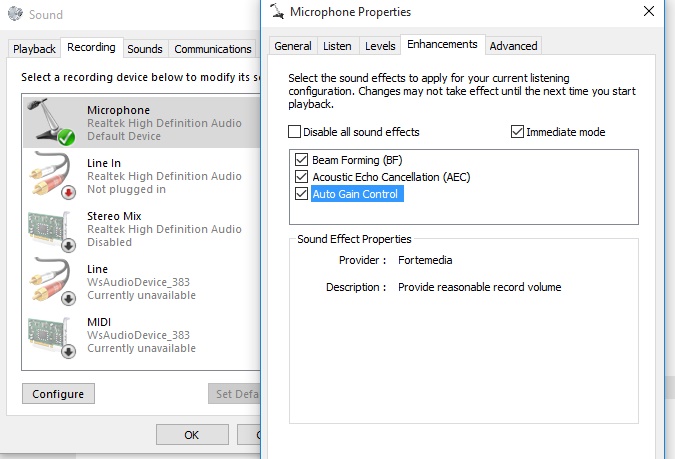
 . I have noted in other computers/laptops that choosing this option(stereo quality) reduces the hiss to almost minimum for the same microphone i use.
. I have noted in other computers/laptops that choosing this option(stereo quality) reduces the hiss to almost minimum for the same microphone i use.
