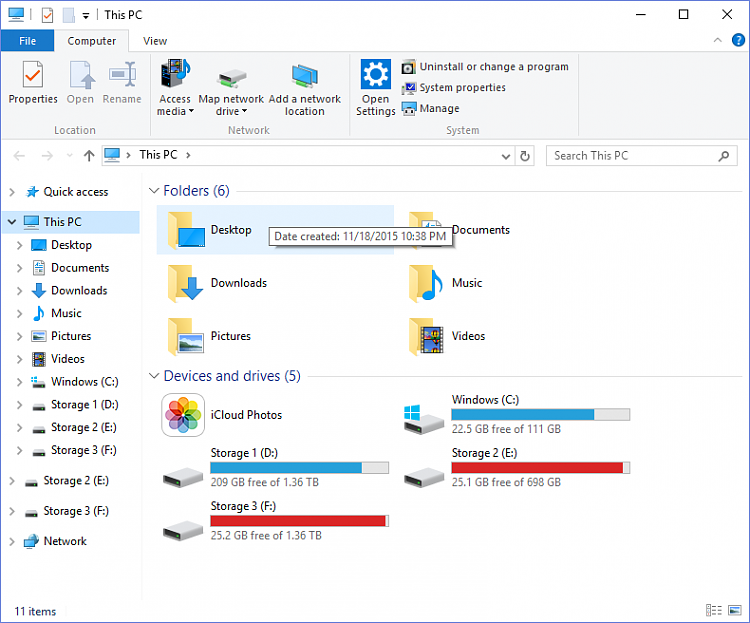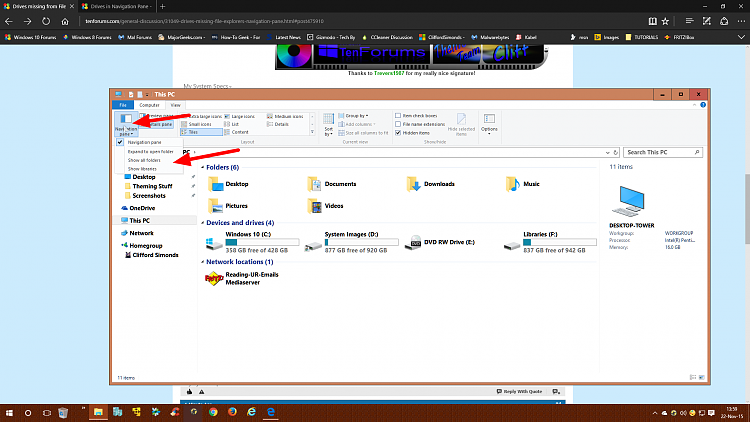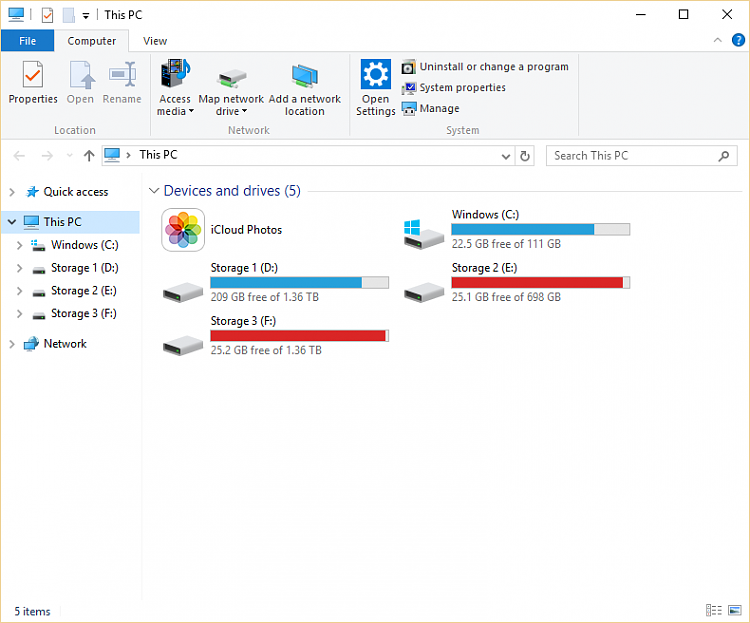New
#1
Drives missing from File Explorer's Navigation Pane
-
-
-
New #3
-
New #4
I tried removing all the drives and adding them back using the tutorial below (registry trick) but it is still not showing all the drives...
Drives in Navigation Pane - Add or Remove in Windows 10 - Windows 10 Forums
-
-
New #6
I believe Windows is thinking the 2 shown drives are removable that's why they're showing up there.. I recently enabled AHCI in my BIOS
-
New #7
-
New #8
Could be. Is the Remove drives safely icon showing up in the system tray? On Win10 it only shows when removable drives are plugged in(at least it's supposed to work that way )
)
-
-
New #9
Yes since I enabled AHCI I'm getting the "Remove Drives Safely" icon in systray all the time.. had to hide it. thx
-
New #10
Here is a thread similar to yours: Windows 10 Explorer not showing Harddisks in Sidebar - Windows 10 Forums
Related Discussions

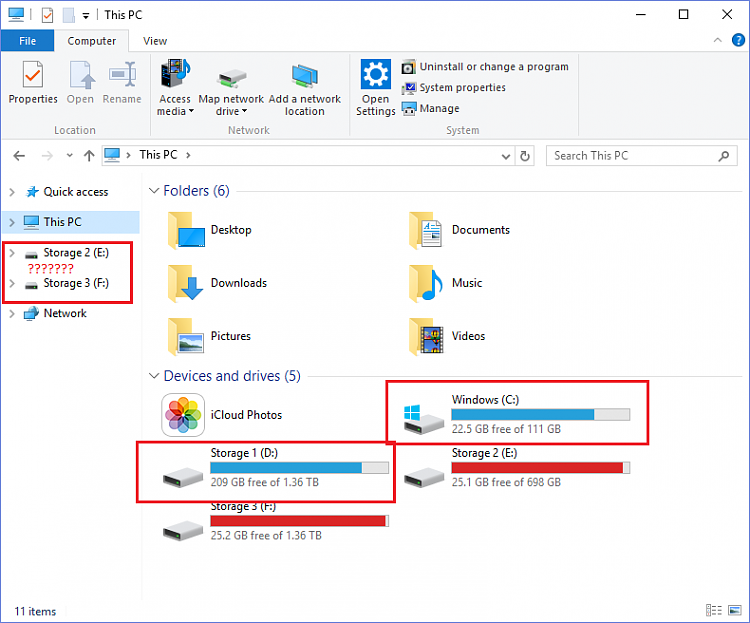

 Quote
Quote