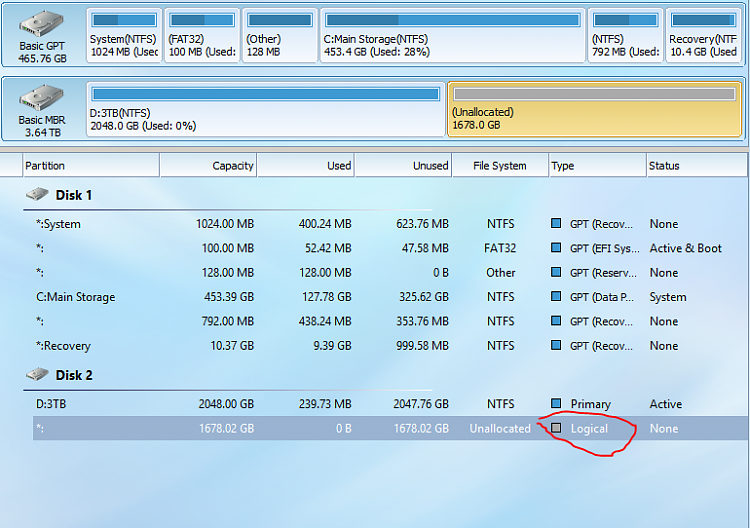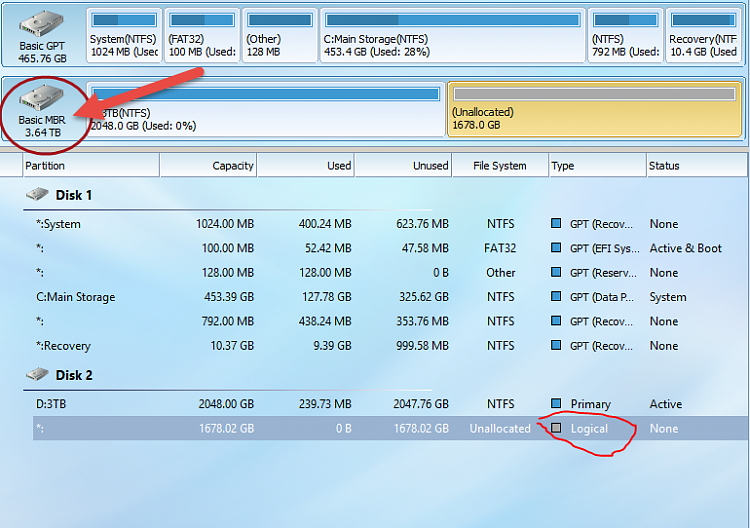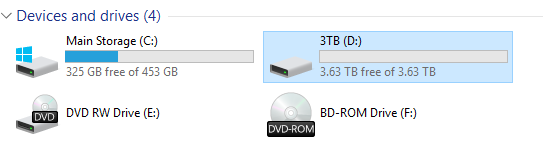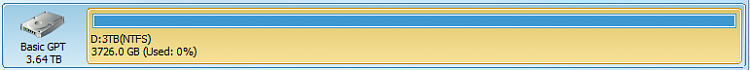New
#1
I'm not given the option to extend my volume!
Okay, so I have a 3TB Seagate BUP BK External Harddrive, I recently partitioned it for some Ubuntu action. Problem is, I got rid of all the Ubuntu leftovers and now i'm not able to reunite the two parts on my HDD.
However, I can do whatever the hell I want with the other two terabytes. I can partition, extend, and manipulate it however I want.
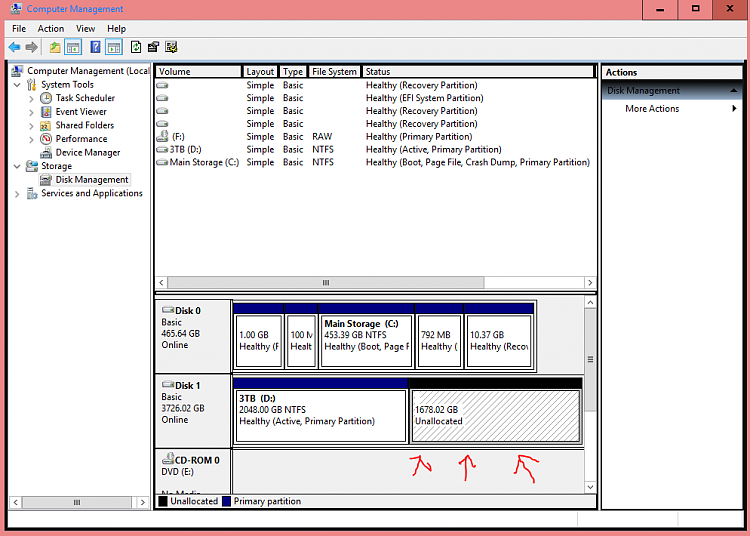


 Quote
Quote