New
#11
Hi spapakons,
Many thanks for the help.
I tried to locate Current_User -> Software -> Microsoft -> Windows -> CurrentVersion -> Policies -> Explorer
but, in the current_user, there is no Explorer directory
tried to locate similar folder under Local_Machine.... i could
tried following thing, and rebooted the computer..but still no luck... Z drive was back!!!!
may be i'm doing it the wrong way.
Let me know if anything need to be corrected. Thank you for your valuable time.


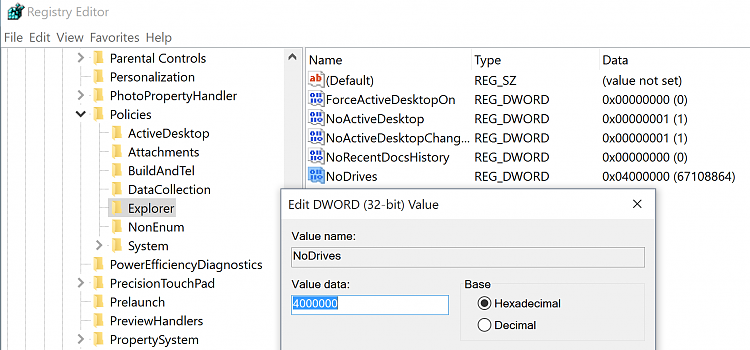

 Quote
Quote