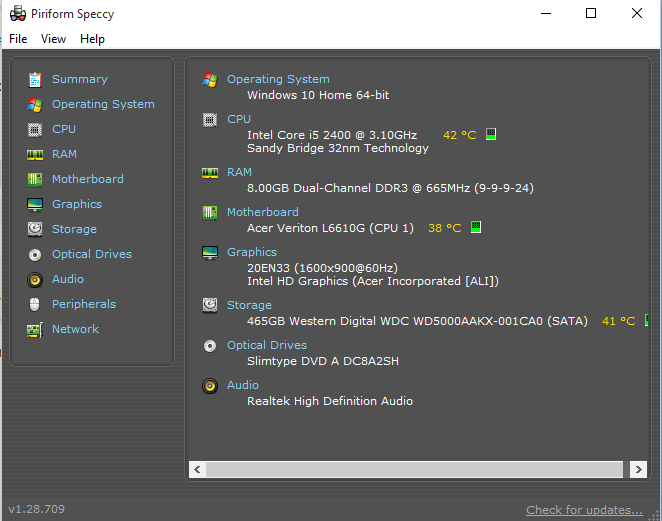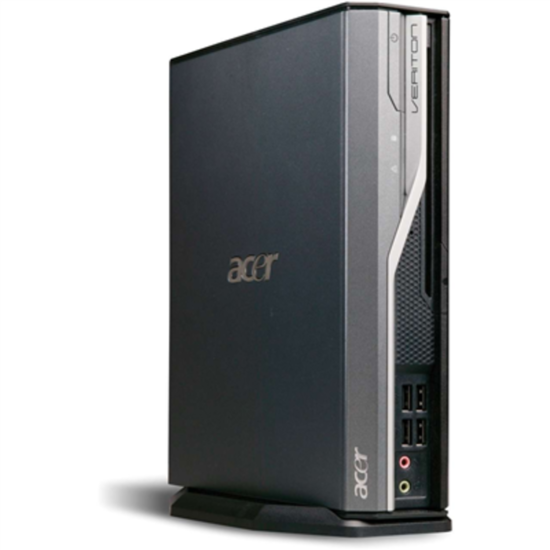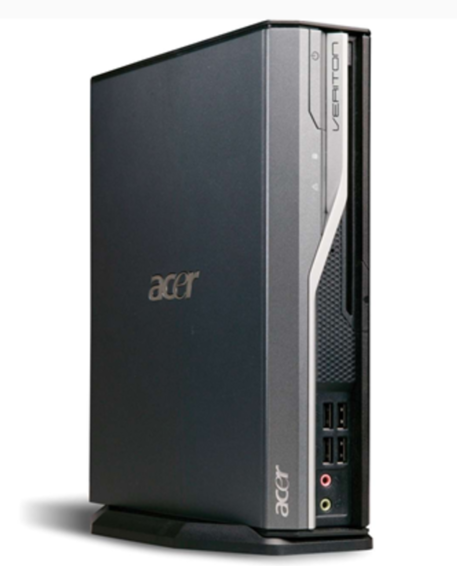New
#11
Possible NVIDIA Driver Freezing (With no NVIDIA card)
-
-
New #12
Go ahead and give gaming a shot and see what happens.
Every search I've done shows your system as having integrated Intel graphics, so I'm still not sure why there would be Nvidia drivers on your machine. The fact that there are Nvidia drivers for your model on the Acer website makes me wonder if there were short runs of them with AMD and Nvidia graphics.
Let me know what happens when you fire up a game.
-
New #13
Games worked fine as far as I can tell!
I notice you mention AMD-on my little brother's quick look at my PC, he seemed to find it Odd that I have AMD on startup? Would you say this or no? (Sorry, I have no idea about all these graphics things! haha)

Thanks so much for your help :) I'll be sure to post a reference to this forum if I get the freezing happening again incase it was not NVIDIA. I'll mark this as 'solved' after seeing your response about the AMD :)
-
New #14
Can you follow the first three steps of this tutorial and upload a screenshot: Speccy - Advanced System Information Tool - Windows 7 Help Forums
I'd like to see your full system specs before we go any further. Thanks.
-
New #15
-
New #16
-
New #17
-
New #18
-
-
New #19
-
New #20
Ah, ok. Yeah, your model is the L6610G. Here's the spec manual: http://static.acer.com/up/Resource/A...0PPT%201.4.pdf
Doesn't seem to be any AMD or Nvidia parts in there. The only available GPU driver is for Intel. http://www.acer.ae/ac/en/AE/content/...riton%20L6610G
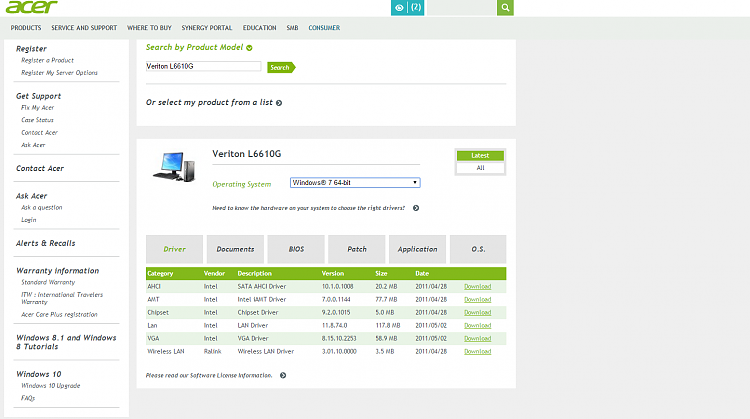
Related Discussions



 Quote
Quote