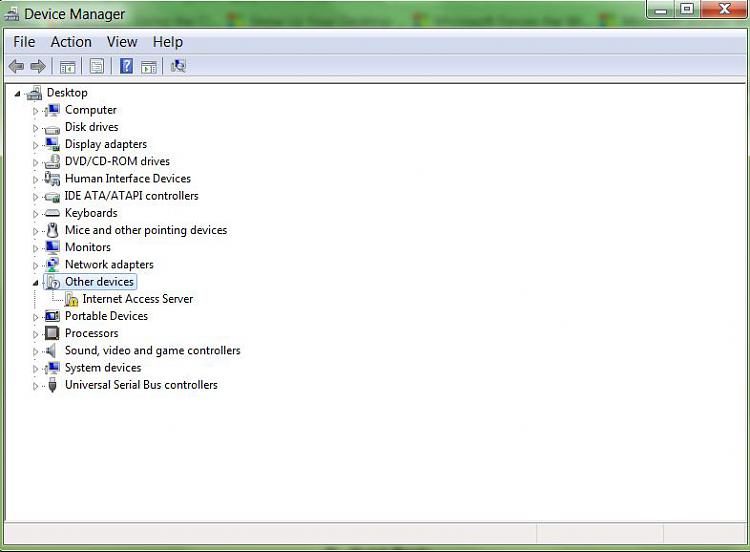New
#1
Drivers
I called an HP tech for a question and he came on remotely and did a diagnostic test. He pulled up a page that showed two critical drivers. I can't find that area on my W8.1 PC. I want to go there to find out what those drivers are for. Any suggestions? I have an HP Envy 700 PC series desktop, model # 700-406, I bought it a month ago.


 Quote
Quote