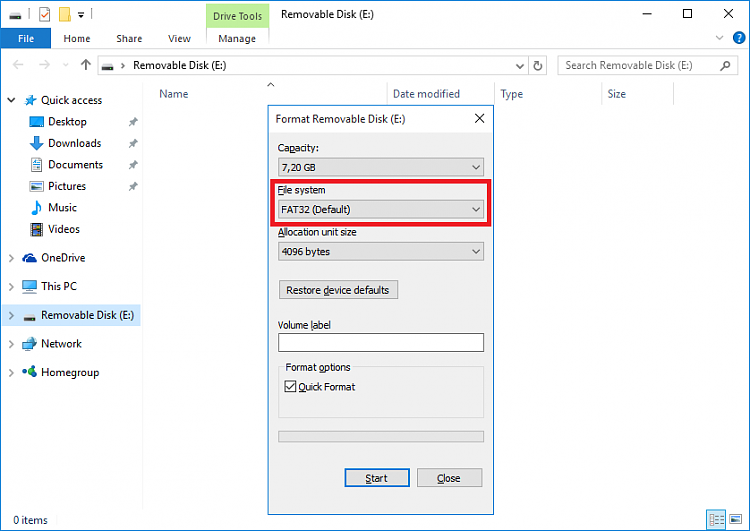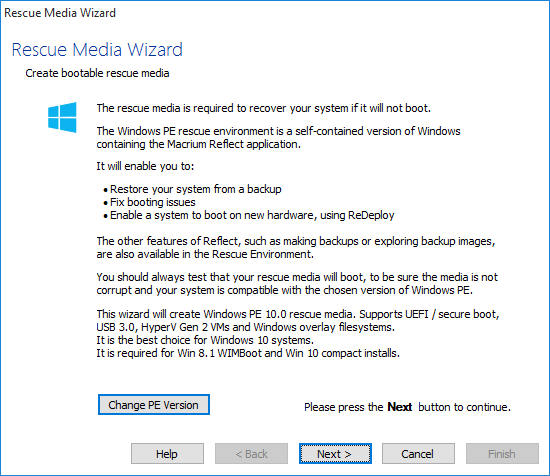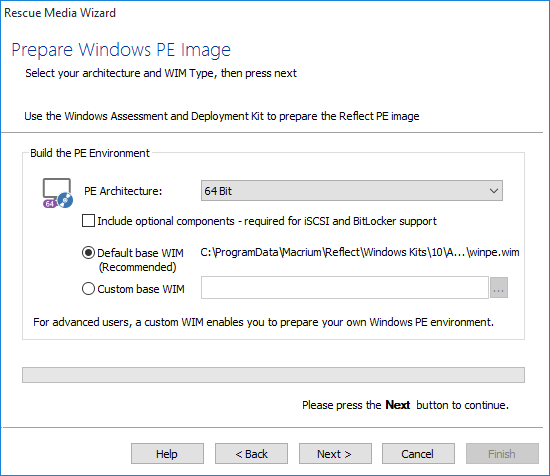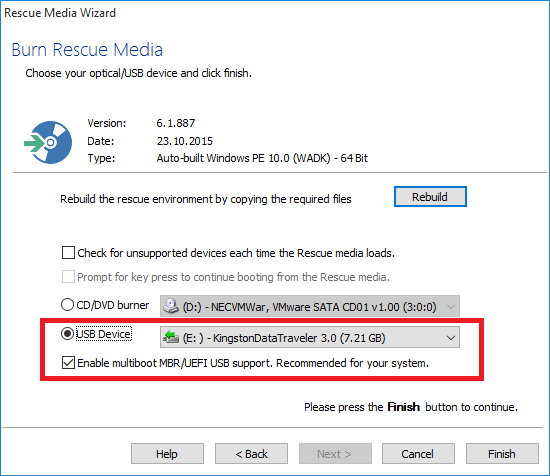New
#11
Ok tried turning my secure boot back on in my bios, once that is back on, legacy support feature is off, like I said earlier, with no legacy support, my usb boot stick, is not recognized. My HP computer will only recognize my dvd if their is a disk in the drive.
So I have turned off secure boot feature, and then turned back on the legacy support feature in my bios. Now I have back again all my choices to boot from. If their is another way to boot from any of my usb ports, I haven't found it. So far only way is to have legacy support on, secure boot off.


 Quote
Quote