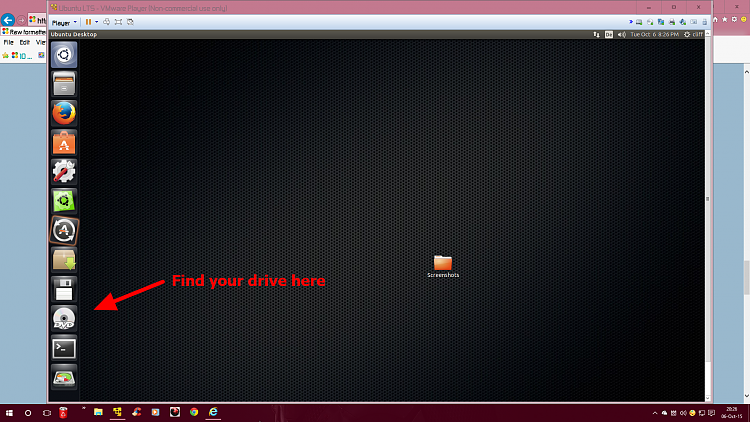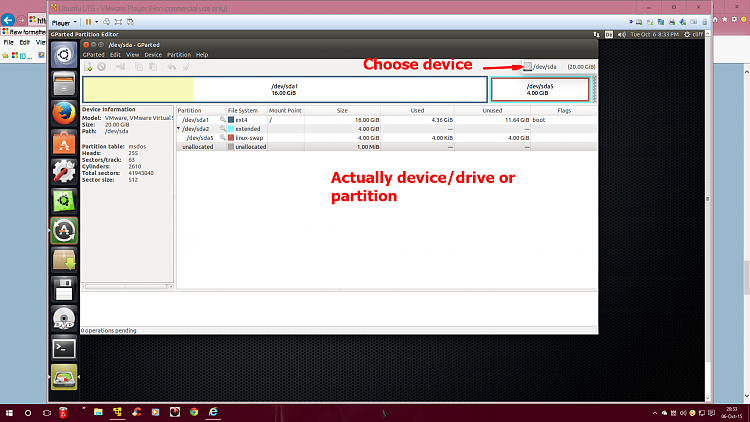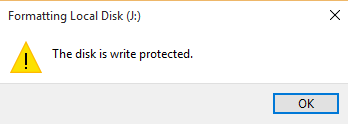New
#11
That would be reason #3 when system is performing I/O. Unplug it, cancel it, stop it. are the samenope, it became raw because the program I used was trying to use it as a boot drive so it attempted to reformat but I stopped it instantly.


 Quote
Quote