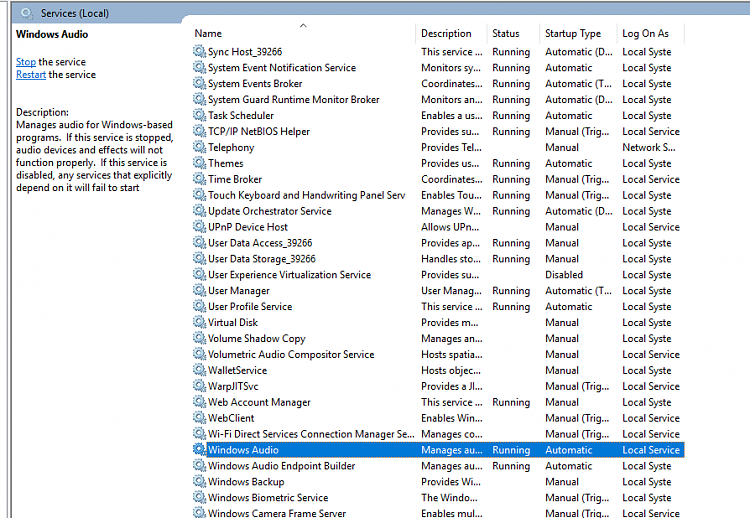New
#1
Audio devices in Device Manager, but not in Playback Devices
Hello everyone,
Laptop Samsung NP300V5A. Sound stops working about a month after Win 10 upgrade. No changes done at the time.
Audio devices show up under Device Manager, but not under Playback/Recording Devices. Same for Realtek Sound Manager - it doesn't see the devices. I can install, delete and update drivers under Device manager but it doesn't make any difference. It is not a physical problem, tested on Linux live CD.
Solutions tried:
-Installing various versions of HD Realtek Drivers (including windows update version)
-Installing/Removing Realtek software.
-Enabling/Disabling devices under Device Manager
-Called spirits of ancestors. Seemed like it worked for a while, but ended up being a joke.
-Did system restore to various dates.
-Restarted in safe mode
-Restarted various services such as Windows Audio, Windows Audio Endpoint Builder, Plug'n'Pray, Power, etc.
-Checked system, application and driver even logs.
-Tried a couple of registry fixes. Angered spirits of ancestors. Turning gray..
-Reinstalled chipset drivers
-Rebooted about 30 times
-Sound Device Troubleshooting finds no issues
-Display Disabled Devices is enabled
I've been looking for a solution to this issue for about a week with no result.


 Quote
Quote