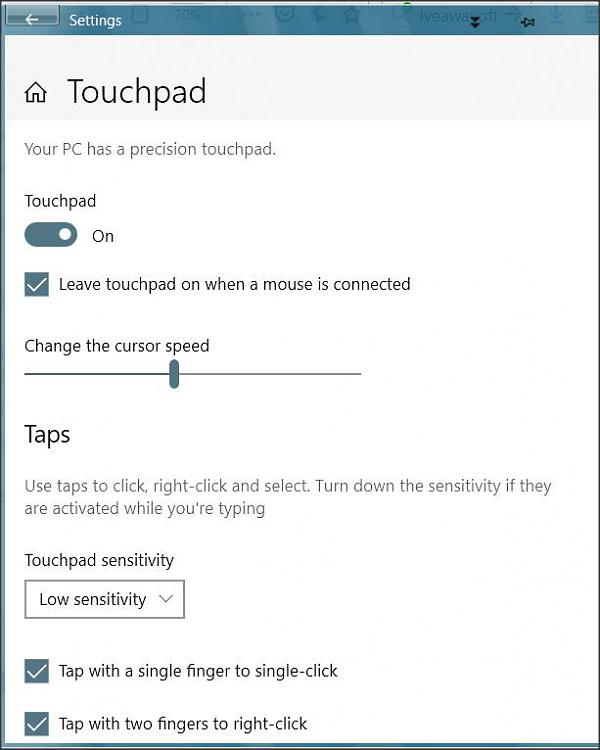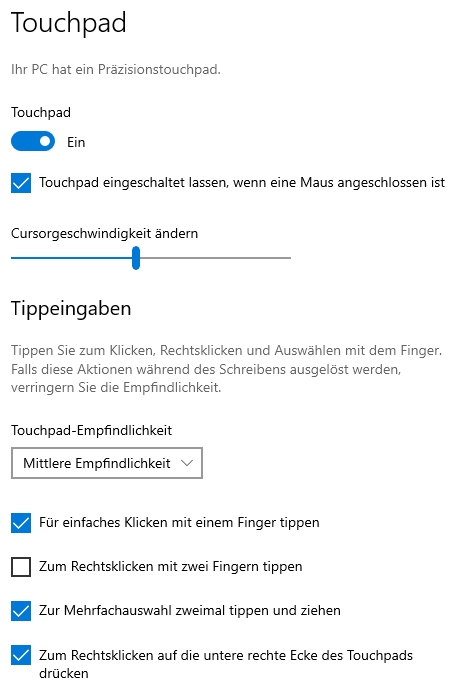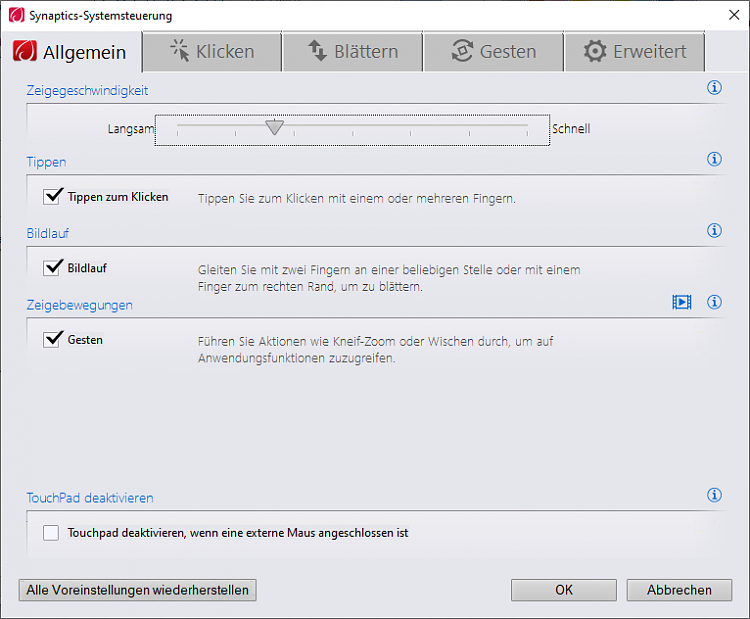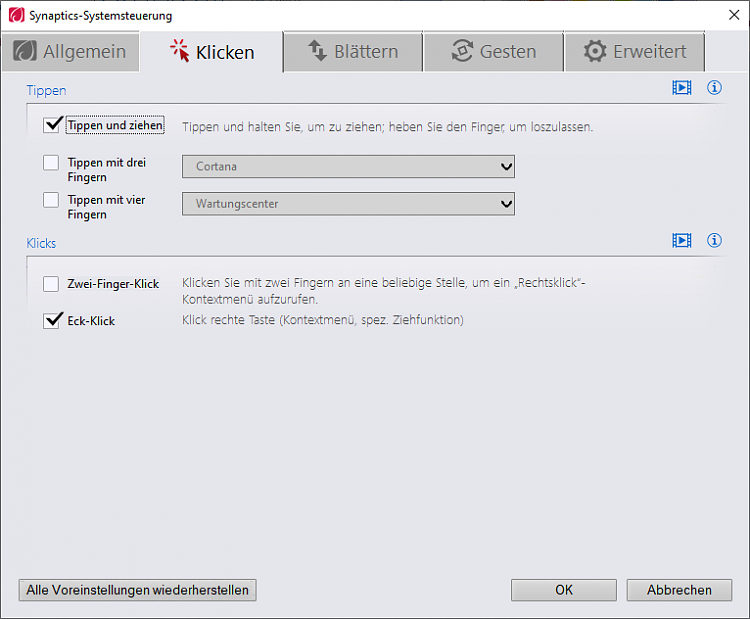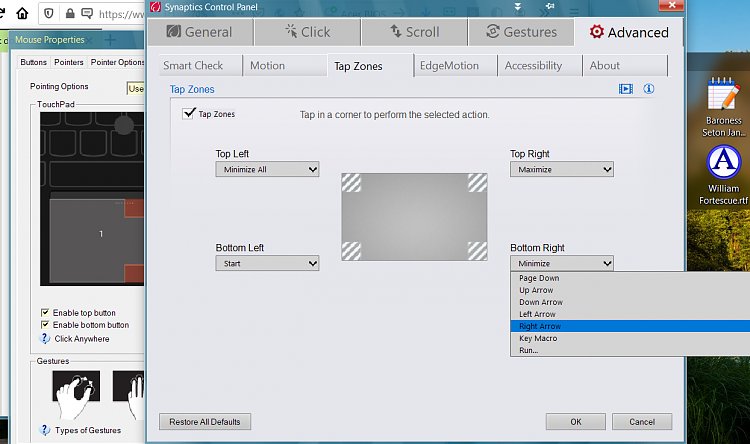New
#11
I'm having a similar problem with the same touchpad. I can get a menu from a right click (left click is my primary click) but on a right click I can't get the pull down menu that allows me to rename, delete a file or the other options I am used to in windows. Any suggestions?


 Quote
Quote