New
#21
I did sfc/scannow and it said it found corrupt files but was unable to fix some I cant attach the log file because it was too big, if there is another way I don't know how to share it.
I did sfc/scannow and it said it found corrupt files but was unable to fix some I cant attach the log file because it was too big, if there is another way I don't know how to share it.
Hello again.
Just to make sure you are doing it right:
- When your run sfc it must be from an elevated command prompt (ie as administrator)
- It must be run repeated until no more errors can be found (it'll fix more during each run)
- Each time it is run you must reboot before running the next time
- 3 or 4 runs will often get the job done and return no errors on the final run
Nah. It's not all weird. The motherboard is seeing your hard drive, but Windows is not. With the sudden loss of power, some of the data may have got corrupted. The SSD (it's an SSD right, I haven't checked the specs), the SSD is not a mechanical device, it is an electronic one and probably susceptible to sudden changes in voltage or current (I haven't checked that out as a fact)
I just snipped part of a tutorial made by Brink on SevenForums. (Thanks @Brink)
If you are still having no joy then it would be good to know if Diskpart can detect your drive d:
It should also be run from an elevated command prompt (same as you did for sfc)
Please let us know what drives it lists for your system (a screenshot would be great). After you have that list, type 'exit' in the command prompt and click 'Enter' to close the screen :)
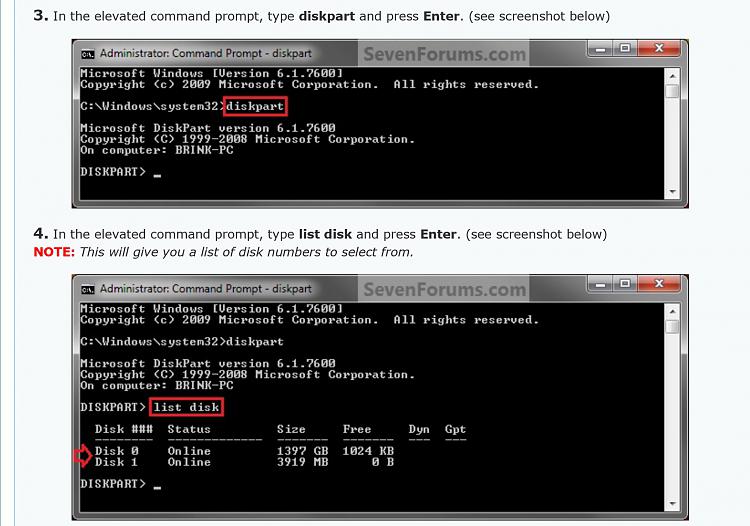
I actually had no idea about repeating the runs and restarting thanks
Edit: oh and sorry I didn't see the diskpart part. So I don't really know how to get a screenshot of it (I know, im pathetic) but it only shows one, "Disk 0" which has the exact space of my C: drive so I think its safe to say thats what it is.
Last edited by Tutore; 20 Sep 2015 at 01:13.
After about 8 sfc/scannows I have given up, it dosent seem like its actually accomplishing anything.
I don't suppose factory resetting my computer would possibly solve this would it? Because at this point i'm willing to lose my files if it means I can use the D: drive again. And if that would actually work how can I go about doing that with windows 10?
Download and save the windows 10 iso on to a memory stick on another computer, Reinstall windows 10, This will make you computer run like new again. Here is the link to the windows 10 iso: Windows 10
Good Luck!
Really good news, I was about to reinstall windows but then I decided I needed to double check the forum post one last time, and it started another D: drive repair, frustrated since the other 2 didnt work I decided to cancel it and to my surprise that somehow fixed it. I have my D: drive back. Im not gonna mark this as solved just yet in case its temporary but hopefully its not!
Is some strange behavior, not sure ever seen a drive that had errors like that disappear though. At least BIOS showed it. I use to have an SSD disappear on me, but SSD worked fine when was there. After numerous attempts of changing cable, changing ports i swapped drives and all was better since. I thought i seen in your specs on MSI it had a SSD, so both C: & D: are SSD's, or is one a HDD ?
I would not rush to do a clean install or a refresh as of yet, may not even help.
Yeah so its gone again after I had to restart it, I think it might still be under warranty im probably just going to take it to best buy and have them help me out.