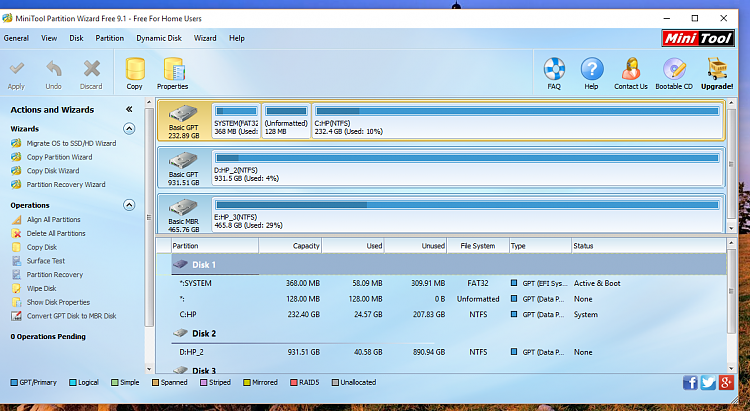New
#51
GPT vs MBR
-
-
New #52
-
-
New #54
-
New #55
-
New #56
I don't drink, but I am beginning to think I should start.
-
-
New #58
That type column says EFI system reserved. You can even read the 1st words in my pic. EFI <---- Ok. But just to make you happy I have seen the words ESP on someone else's screen shot that reported the ESP on the right hand side, where mine just shows a star and a dot. So you were right about the ESP displaying just not on the left hand side. Mine just don't show it, since I changed my partitions Word Man.
-
-
New #59
OK, you don't want to show me the entire entry in the Type column where it says "GPT (EFI Sys..." - fine. When I expand the width of that column using the slider between Type & Status, my complete entry for the corresponding partition the rest of the letters are "tem Partition)". It's a silly thing to debate so you win whatever you won. I'm not interested in where someone else posted ESP or the left hand side of anything - it was only the right hand side entry under the Type column header that I was talking about. Ker-Plonk.
-
New #60
OK I don't really understand, what your trying to ask me?? I am not trying to be a smart *ss honest. I will expand it now and take a screen shot, but it only reports what I've already told you, but seems you think I am hiding something, which I am not. Just trying to understand the reason is all?? I'll take a pic, then be back....


 Quote
Quote