New
#1
USB 2.0 compatability on Sony Vaio
My computer info
Device Manager
Great. I just spent 1/2 hour composing a message and kept seeing "Auto Saved" keep popping up, but my hand slipped, don't know what I did, but was left with the 2 pics above, lost everything I had typed, and don't see how to bring back what was auto saved, so going with short version of issue:
- I have 3-USB ports, inside colored blue, 1 HDMI, and 1 SD card reader
- Are all 3 USB ports 3.0?
- Is that confirmed by the blue coloring?
- How can I tell in Device Manager?
- Does USB 3.0 back-read 2.0?
- Seems logical that it would, but I have a device (webcam) that, when plugged in, is sometimes recognized, but the camera app cannot run it, that it needs additional permissions but won't let me give them (yes, logged in as admin). Have tried to update drivers (says all current), FixIt, re-boot, etc. Nothing works. Sometimes it is not recognized at all.
- Is this a typical MS money grab to force new purchases/upgrades?
Your help is much appreciated.


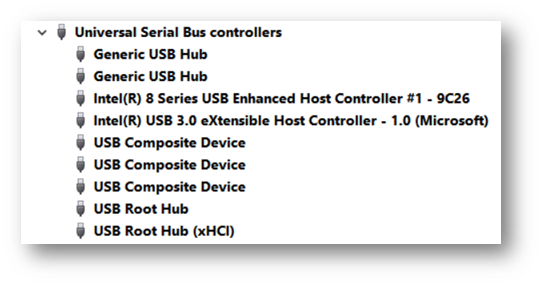

 Quote
Quote