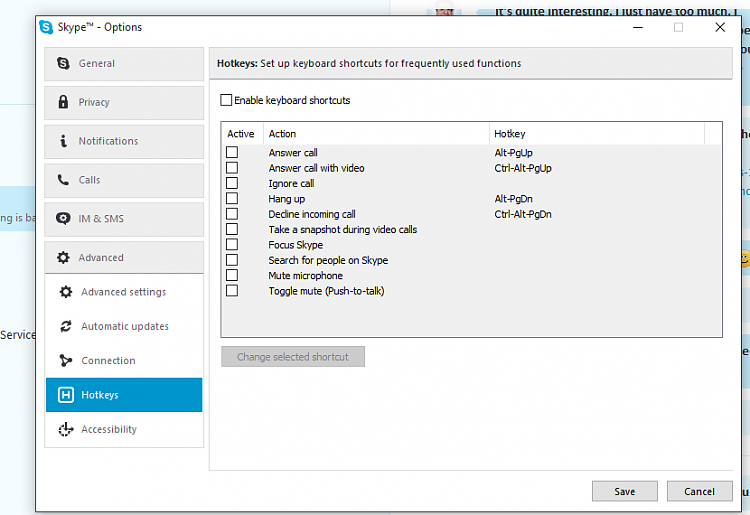New
#1
Friends hearing what I am listening to (Skype, TS3 etc)
Hey !
I would like start off by saying that I know that there are a lot threads about this already, but I have googled for hours without any success. I have tried everything I came across but bothing has worked. I even tried turning "Stereo Mix" off , turned off the microphone built-in "play-back" in the Realtek HD-audio configuration and tried configuring Skype's embedded audio settings, but nothing has worked so far. I only use 2 devices (one for the mic, and one for sound) and it is only those that as active, the rest are disabled.
I have enabled both "Reduction of Noise" and "acoustic echo off" in the sound card's control panel .
What more is there to try?
I have the onboard sound card on the "MS - 7360" mobo.
Thanks in advance!


 Quote
Quote