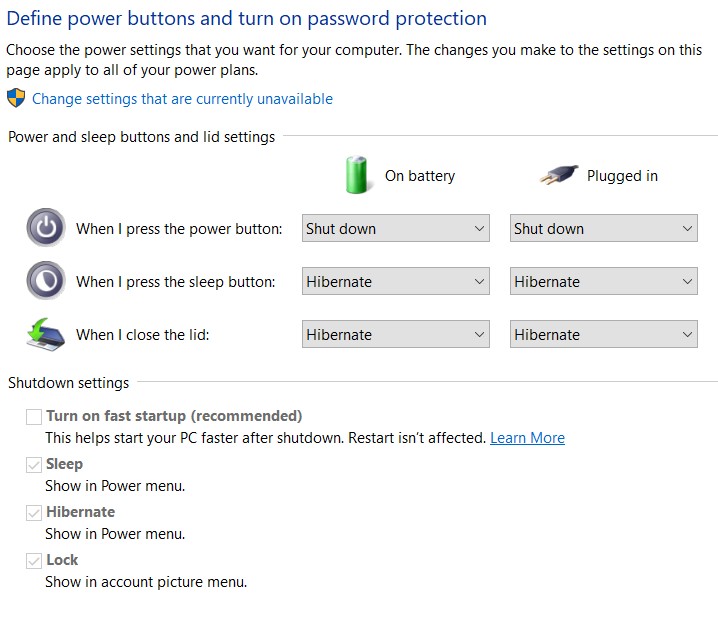New
#1
Surface Pro 3 Will not turn off--keeps rebooting
I have a Surface 3 Pro. Bought it on Ebay, so I really don't know any background history with it. But it has a problem of restarting about 75 percent of the time. I noticed the problem when the battery kept running down. Come to find out when I thought I was turning it off, it would reboot about 15 to 30 seconds after I left. Reboot time varies. Sometimes it can be a little bit longer than that. But the problem never presents itself when the Surface is Plugged in. It always turns off like it should. Other than this problem, the Surface 3 runs perfect. Battery has and holds a very good charge. But every once in a while, it will turn off like it should. Included is an Event Viewer screenshot of what is happening. I don't really understand all of this but hopefully one of you guys will be able to:):) I will gladly answer any questions you may ask. Im trying to determine if it is a bad firmware update. Maybe a piece of bad hardware. But the problem with it being hardware, is that when I fully re-install the OS using the Surface Install media, it takes me back to a really really early version of windows. Something in the early 2016 or 2017 versions. I don't think the problem presents itself at this time. Its when installing updates and firmwares that I think the problem begins to present itself.
Hope this sheds a little light on the issue:):)
I appreciate very much the help:):)


 Quote
Quote