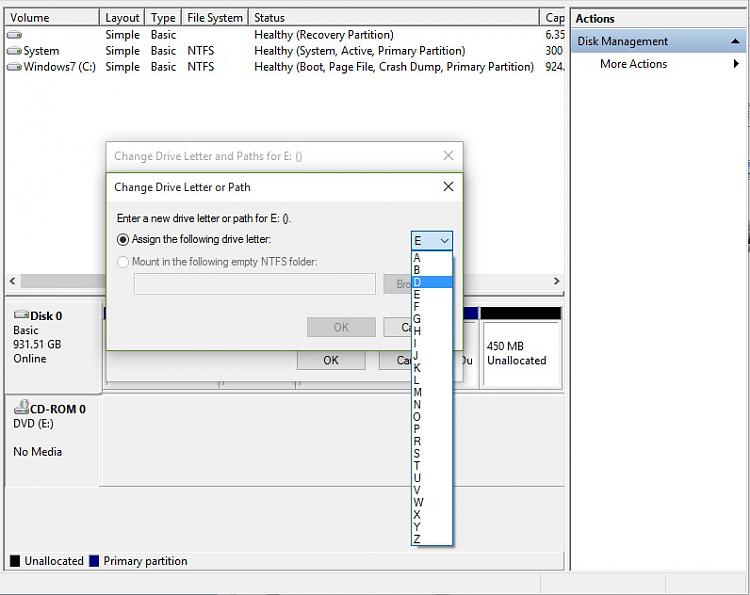New
#11
CD/DVD Drive not reading discs
-
-
New #12
-
New #13
See same issue here, try option there, delete the drive from the device manager and reboot, let it redetect it
DVD/CD SATA drive not reading disks
-
New #14
-
New #15
These methods here might be your last choice, options 2,3 and 4. I would make sure to make a system restore point manually first before trying any of these especially the registry edit. Seems registry method worked for some too.Other choice be a clean install of windows 10.But if drive is truly bad, only changing it of course will help.
https://support.microsoft.com/en-us/kb/314060
-
New #16
After pretending this issue didn't exist on my own system, I got cranky & found a solution that worked for me. It involves creating a missing registry key & associated dword. Worked like a charm. (note the solution provided in link is for problem with DVD drive not being recognised on system; I was getting same problem as TriggerMulloy & this fixed it perfectly)
Check it out at http://h30434.www3.hp.com/t5/Desktop...0/td-p/5172346
-
New #17
Did you ever resolve this???? I have just upgraded to Windows 10 and have the same issue with an external DVD rw, I can hear the disc spinning but nothing plays, used DVD film, cd with jpegs that would normally open photo manager, starter disc for my printer to change settings , none of them open but you can read all the files under documents.... Hope you can help me...
-
New #18
I understand this thread is old but I came across it today and I inserted a dvd to watch and windows media player didn't recognize the disc and the dvd wanted me to install InterActual Player. after installing it I got the error message "Playback failed due to a problem with the video subsystem. Lowering your screen resolution or color depth may fix the problem" Just don't install the program because it has compatibility issues.. Your best option is to download a program called VLC Media Player at Official download of VLC media player, the best Open Source player - VideoLAN once you downloaded and installed it run it when it is complete and go to media open disc and it should recognize the dvd you inserted into the drive and click play and just sit back and relax and enjoy your movie. If this didn't help I don't know what to tell you..
-
-
New #19
Good information but the problem with responding to months-old posts is that the original poster is no longer following the problem or the problem has been fixed [but not marked as Solved] or the computer has been replaced.
-
New #20
Related Discussions

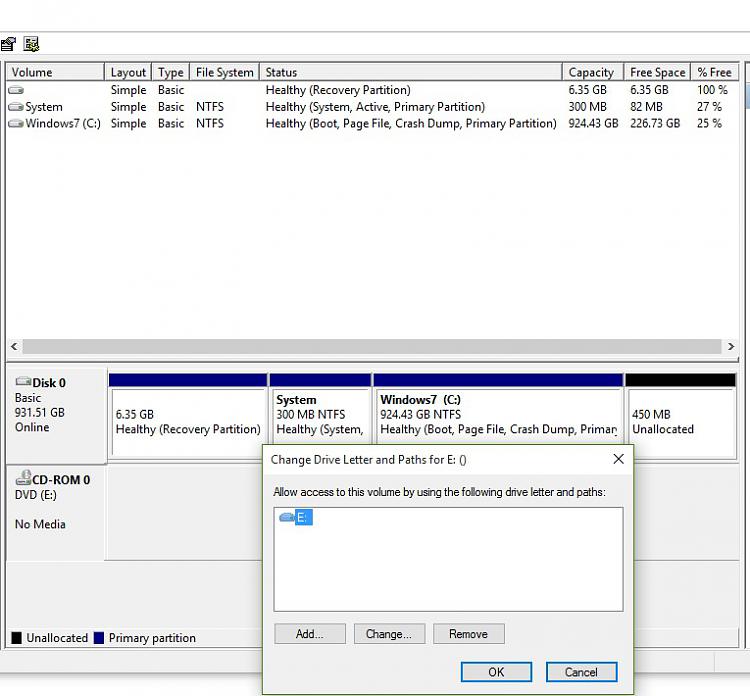

 Quote
Quote