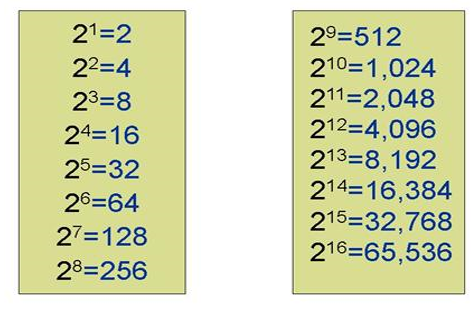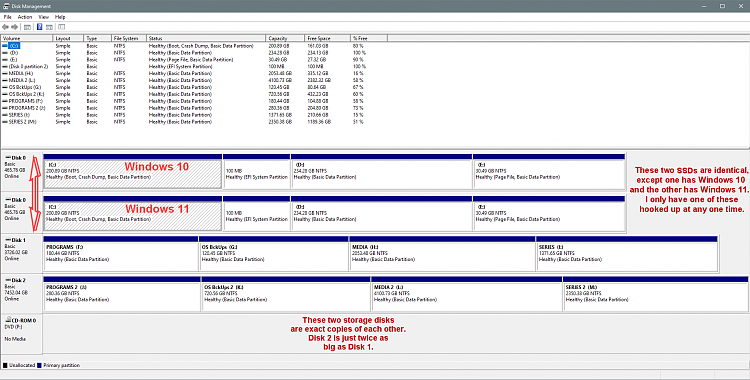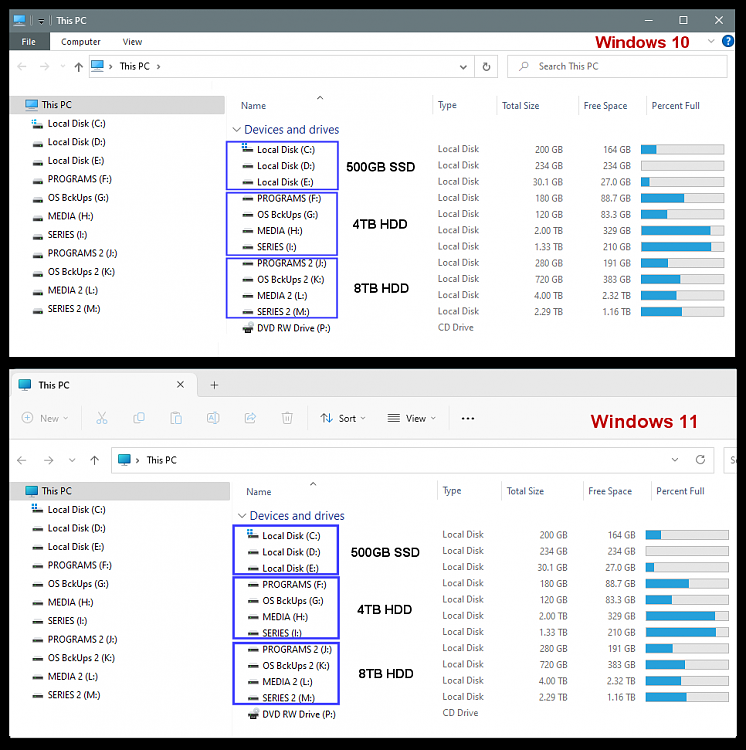New
#1
Internal Hard Drives vs External Enclosure
I am reaching the point where I need a solution for more hard drive space. Problem is, I have a small form factor case and more than 1 drive is not going to be an easy fit. When I urgently needed space I took some old 3.5" drives and shoved them in...they can't screw into the hd cage because the wires at the back are up against other components. Its a mess in there, but somehow they all work. Those are older 500gb but I need to replace with more 2-4tb new drives.
My only option for internal install is to buy a new bigger case and I don't like a lot of the styles on the market, plus it might be too tall for the cutout in my desk. But there are external enclosures that can hold 4 or 5 drives and sit on the desk, and connect via usb 3.0. My question is, which is a better option? Is data transfer via usb3 going to be a lot slower than the current SATA? And reliability...will the drives last as long in the external housing? **I'm not talking about using external for the o/s drive. Windows has its own NVME drive inside the computer. The externals would be only for data accessing, photos, video, etc. If I connect one of those, will Windows see it as only 1 USB device or will the drives inside of it be listed separately under "this pc"?


 Quote
Quote