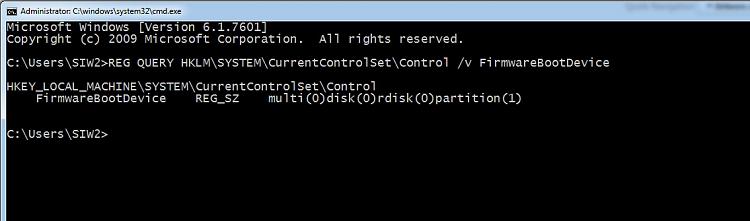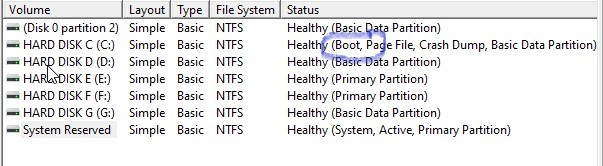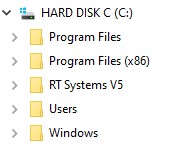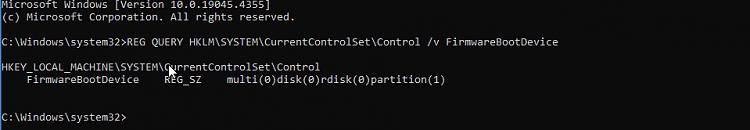New
#11
Disk 1 Partition Issues
-
-
New #12
-
-
-
New #15
Bad things happens when the hands works faster than the brains.
Once again, a boot able GPT drive needs a EFI partition.
-
New #16
That is impossible. I took Disk 1 and Disk 2 out of the machine, booted from a USB disk and installed Windows 10 on Disk 0. Then after the installation was completed, I installed Disk 1 and Disk 2 back into the computer.
- - - Updated - - -
Yes the boot manager and the operating system is on the same drive, both on C
-
-
New #18
-
-
-
New #20
Boot means the partition you are currently booted into.
It does not tell you where the boot manager is. The boot manager should be on the System partition.
Related Discussions


 Quote
Quote