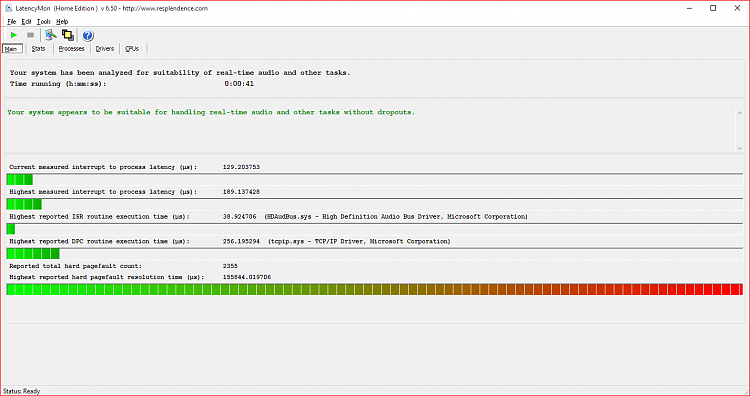New
#1
Audio Popping issue
I am experiencing an issue with audio popping after fresh installing to windows 10 from windows 7. I mostly notice this issue on internet videos such as html5 or flash and communication software like skype; so far I have not noticed any issue playing any games or anything and if so its very feint and unnoticable. I have tried every common problem that I could come across. I have updated my network card driver from realtek's website (Realtek PCIe GBE Family Controller), Updated my video card from AMDs website, and updated my sound card from realtek's website (Realtek HD Audio). I downloaded LatencyMon to test any DPC latency spikes and it never really goes above 700. I have tried plugging in my headset to each different USB port on my computer both front and back. I also tested my headset on another computer to see if its the headset and it works fine. I have run out of ideas and would appreciate suggestions.


 Quote
Quote