New
#1
Another Fix that works with Samsung Magician 4.7
I saw this on Microsoft web site, using a hack tool to enable to Raid Mode button, click it on, reboot and voila you have Rapid Mode turned on! My C: drive had this change before/after:
Sequential Read: 562 -> 4975
Random Read 95687 -> 151673
Sequential Write 532 -> 4078
Random Write 85422 -> 68517
I am running Windows 10 Pro, Samsung 850 Pro 1 TB, Samsung Magician 4.7
Here is the hack: all it does is in the running process enable the Rapid Mode that is disabled. It makes no change to executable or any other files.
1) Download and install the latest version of ProcessHacker2 - Overview - Process Hacker
2) Open Samsung Magician and navigate to the Rapid Mode tab
3) Run ProcessHacker2 as Administrator then find and select the Samsung Magician.exe process in ProcessHacker2, right click and select Miscellaneous -> Windows
4) Search for the item listed with Samsung Magician as the text
5) Drill down and expand MDIClient
6) Find the first item SCort_ChildFrame that is not grayed out and expand it as well as it's SCort_SAT_View item
7) Right click on the Button with the text Enable and select Enabled
8) Click the Enable button in Samsung Magician!
link to the original post and thanks to the poster Steve Framstad, on page 4 in my browser (shows some screen shots there):
Samsung Magician software doesnt recognize Windows 10, wont - Microsoft Community
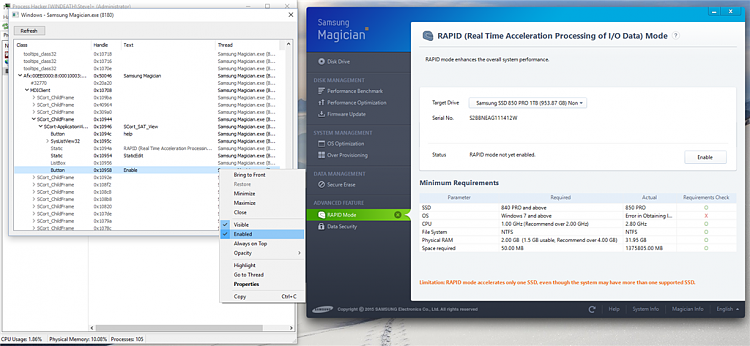


 Quote
Quote