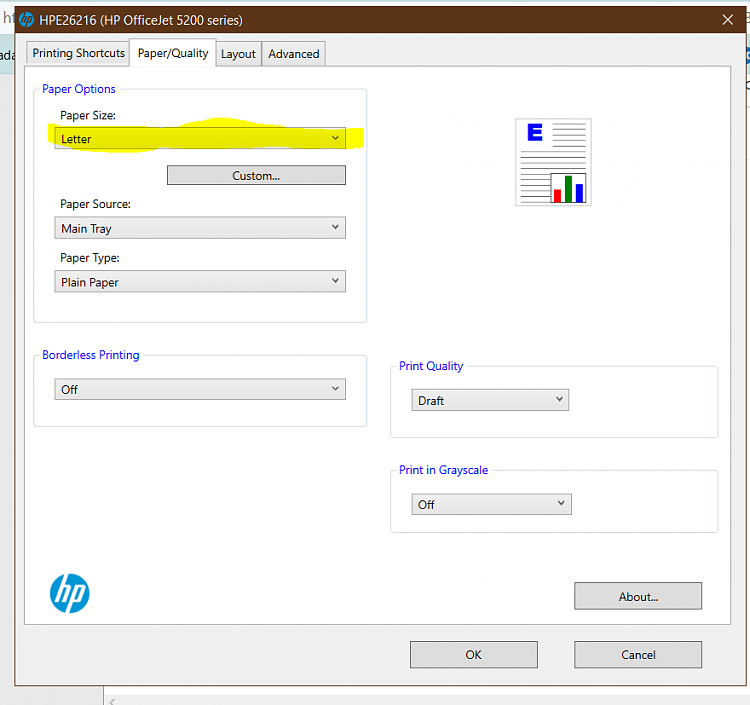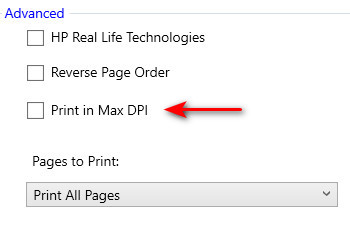New
#1
Printer prints blank if paper type set to Plain
I was given an HP Printer HP officejet 5200. I installed the drivers and apps, removed and reinstalled again, but the paper still coming blank if paper type is set to plain (the paper i use indeed is plain). It only prints if i change the type of paper to glossy paper or photo paper which these methods are really slow and i suppose it uses more ink.
Curiously i have an Epson 6100 XP that one day started with the same odd problem and had to stop using it.
Windows 10 Home 64b
Version 10.0.19045 Build 19045


 Quote
Quote