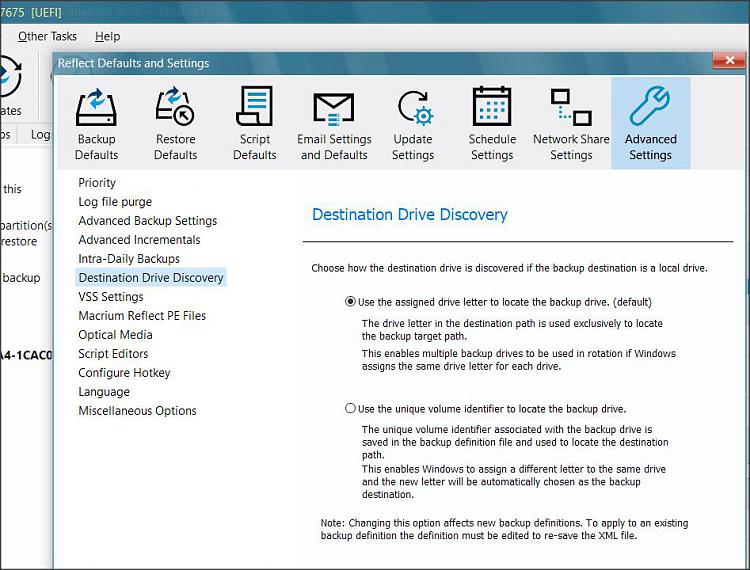New
#1
USB Drive changing letter sometimes?
I have 7 USB thumb drives that are all set as f drives. I rotate them around for backing up. They are a mix of USB 2 and USB 3.0. Have used them with this batch file I created for years and no issues. I only use them every couple of months and they are rotated backups.
All of a sudden on desktop my F drive USB 3.0 would say E: was mounted when I plugged it in. I would go to disk management and change it to F. Eject it and plug it back in and most of the time it will go back to E, but not always. Sometimes it stays F. N
Decided to pull out Laptop and see what happens. It does the same and I use different USB thumb drives so it is not a thumb drive issue. Right now I have a thumb drive in laptop and it stays F as I assigned it and it should be, plug it into desktop and it goes to E same USB drive. Take it back to laptop and E. Disk management doesn't show any F drive when it goes to E. I can go into disk management and change it back to F. If I don't change it and just plug it back into laptop, it will usually be F as it should be, but not always.
Just now pulled it out of laptop where it was assigned F and plugged into desktop and it actually stayed F. You just never know?? Prior to last switch to desktop I did a diskpart command of list volume. I notice it had a volume 3 with no letter, no label, no data, type removable, status no media. I also see Volume 0 (D) type CD,1 (no letter Recovery) type partition,2(C: OS) type partition and I know what they are as they came with system. After I plug in the USB there is a volume 4 which shows as it should F, NTSF, type removable, 239GB, healthy.
However it is doesn't always change to E. I wish I could find a constant of what is happening, but not finding that. Laptop is on Windows 10 22H2 19045.3448 and desktop on 19045.3570.
Last edited by diverjer; 05 Nov 2023 at 15:23.


 Quote
Quote