New
#11
You can run it from your Marcium rescue usb. Get the Portable apps version, put it in a folder on your MR rescue USB, and you can run it from there.
CrystalDiskInfo Portable (disk health monitoring) | PortableApps.com
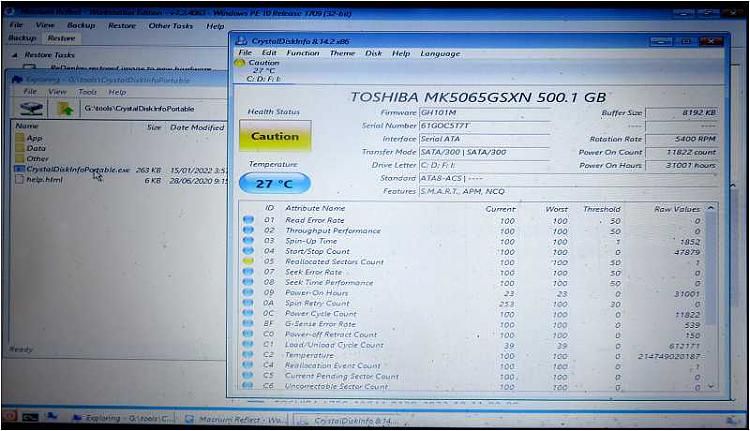
You can run it from your Marcium rescue usb. Get the Portable apps version, put it in a folder on your MR rescue USB, and you can run it from there.
CrystalDiskInfo Portable (disk health monitoring) | PortableApps.com
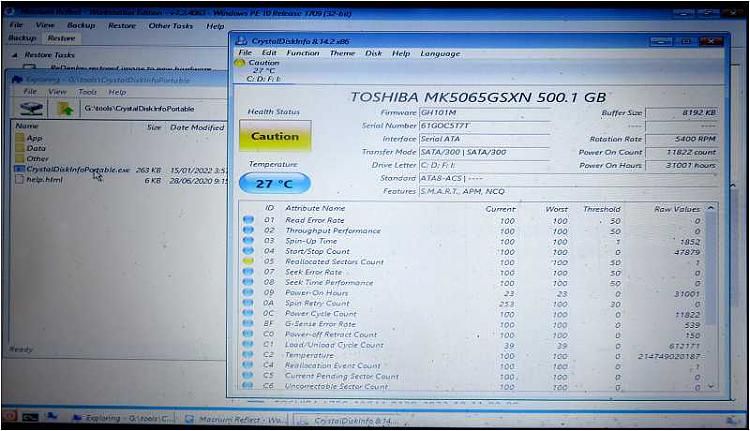
Cancelled the MR restore, then used the CDI cd but that did nothing.
I inserted my Windows 10 installation disk tried to Reset the PC but the message came up " The windows drive is locked, unlock and try again."
No idea how to unlock so still stuck.
Tried using command prompt but cannot remember how to change paths, on screen it shows as X: \Sources>
Drive X is boot according to X:\Sources>dir
The Boot Manage shows as
"Status:0xc000000f Boot\BCD the boot Config is missing or contains errors"
Tried f8 again and this shows the W10 drive but the drive of course fails to boot.
Looks like I need to find out if/how I can rebuild boot config
Hold the front page!!
Well about 10+minutes ago I selected the drive in the screenshot above, now 10 +min later Windows has loaded, took ages but perhaps some progress. If the boot config is missing or has errors, how did it load?
That drive does not show in my BIOS drive selection, weird.
- - - Updated - - -
left my PC on sleep overnight and hope I can get it sorted today.
As far as I can gather I need to rebuild boot config of my C drive. I would think that I can use my original W10 install disk as one of the options was to fix boot problems. As I have actually managed to open C via F8 as in the screenshot above I hope I am able to do that.
I will also try to launch CDI and see what that shows. Also if there any TT' on rebuilding the boot config. Any suggestions?
I seem to have killed my H drive with the MR restore cancel, oh well, Partition Magic might be needed here.....
CDI report shows as Good C and X Partitions, I have the CDI photo on my PC not on this laptop. If anyone wishes to see the image I can copy it across. I did open this forum on the PC but the posts did not match.
Although my C drive appears to be working it is very slow. But go slow is better than no go!
- - - Updated - - -
Well, success. I now have my C drive working again. The main problem was in the BIOS setup, an area I try to stay well clear of. Anyway, I found that the boot menu had changed and there was another section that showed drives. For no apparent reason my C drive had been removed and I found it in the other section. Once I had selected the right drive to boot the PC came back to life
It's first boot up from switching on the power to entering password took 2m 48s and in total from switch on to having a fully loaded desktop took nearly 15min. I hope this will improve. Thanks guy's for your help.
Last edited by Trapper; 19 Jan 2023 at 04:21.