New
#1
SD Card Slot Not Recognized
I have a new 1TB micro SD card that's not recognized in the notebook's SD card slot.
It was recognized two days ago, but now it's not.
I've already tried re-inserting, rebooting, etc...
Presently, I don't have another system to check the card, or another card to check the SD card slot.
I checked Device Manager to reinstall the driver, but I don't see anything at indicates it's the SD card slot.
Does anyone have any recommendations to resolve this issue?
Regards
Last edited by tjg79; 18 Jan 2023 at 11:19.


 Quote
Quote

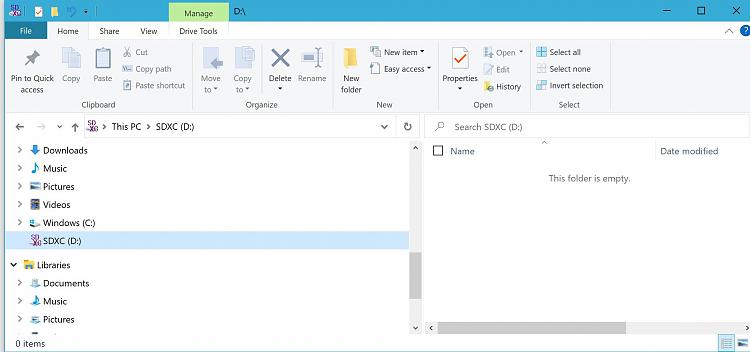

 Nothing like old jungletricks.
Nothing like old jungletricks.
