New
#1
Bad Block but 100% Health?
After my PC rebooted due to a power outage, i've noticed a few "The device, \Device\Harddisk1\DR1, has a bad block." errors in event viewer. I've tried a few different HD utilities but they kind of show conflicting results. HDtune does show 0.1% damaged blocks, and HDSentinel shows that there are bad blocks/bad clusters, but it also shows the drive as in 100% health.
I'm wondering is this something i should be concerned about? The drive is fairly new, as i've only used it for about a month or so, and i haven't actually had any noticeable issues with it so far.
Windows version is 22H2 OS Build 19045.2251


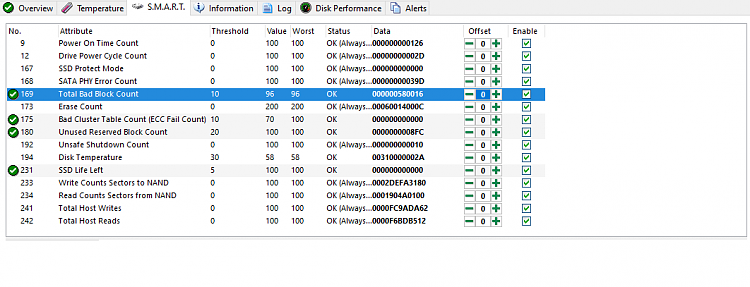
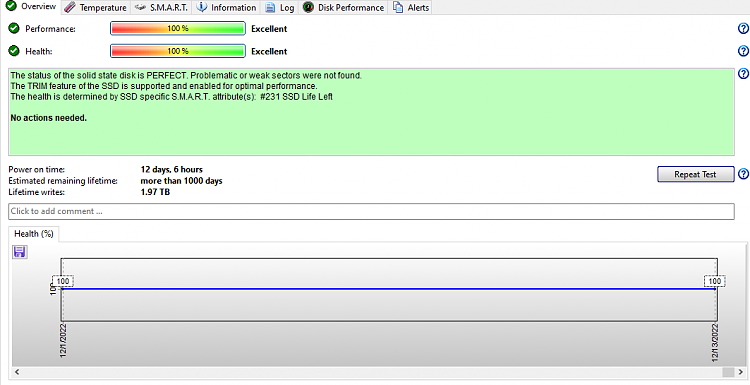

 Quote
Quote