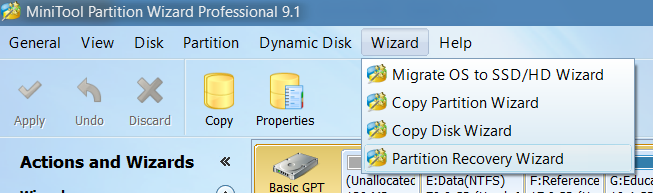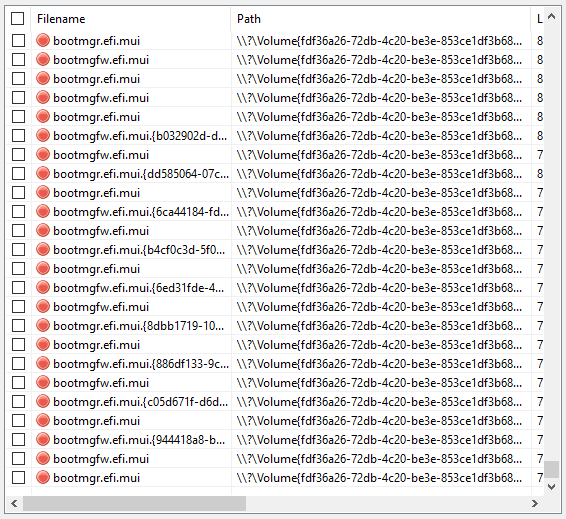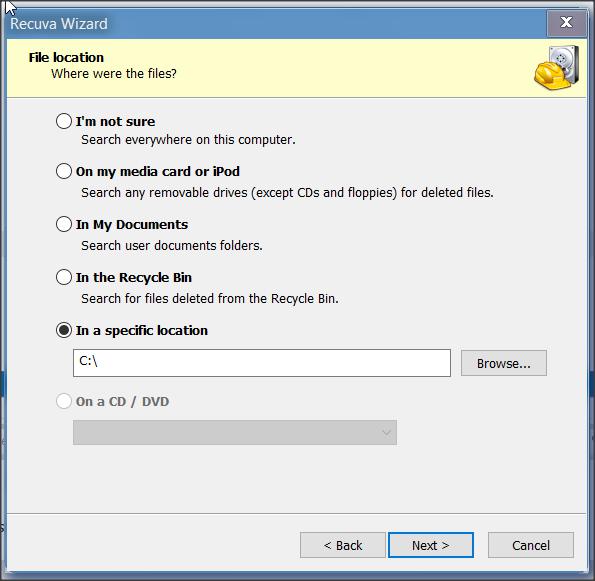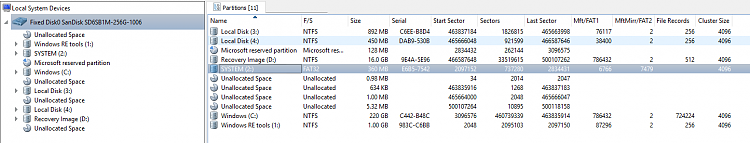New
#1
Secondary Harddrive Broke Need Serious Help!
Windows 10 64bit fully updated...I have a 256GB SSD and 1TB Hard Drive...The 256GB SSD has the OS while I use the Hard Drive for Storage and Games that take a lot of space.
This morning I turned on my computer to hear a funny sound...Like the discs of the Hard Drive were trying to spin I'm not sure...I was able to access the drive but I ran a diagnostic test and the Hard Drive failed on the Short and Long Test.
So ok, I need a new Hard Drive...no problem...I thought however I would run a check disc on the drive just to see if it would help. It checked and repaired for errors, I got a confirmation that it was done and ready. However the computer was freezing and I thought maybe I should restart the computer because maybe it needs a restart... The computer hung and hung and hung and was on a black screen and wouldn't boot and wouldn't boot. I was sweating bullets. I hit the power button to turn the computer off, opened the case...unplugged the Hard Drive and turned the computer on again...it did an automatic repair thing and booted just fine to the OS. I plugged the Hard Drive back in while the computer was going because I figured it I could just get my stuff off...then fine whatever I'll figure it out. However the Hard Drive is now not showing up on the computer...Not in "This PC" not it "Device Manager" not in "Disk Management"...
I desperately need the files off the drive...and not ALL the files just the important stuff...I have ALL my kids baby pictures and home videos...That's ALL I need...please how can I recover my files when the Drive in not even showing up on the computer? Please!
I currently have the Drive unplugged from the computer waiting for instructions on what I can do next...PLEASE! I'm really desperate!!!


 Quote
Quote