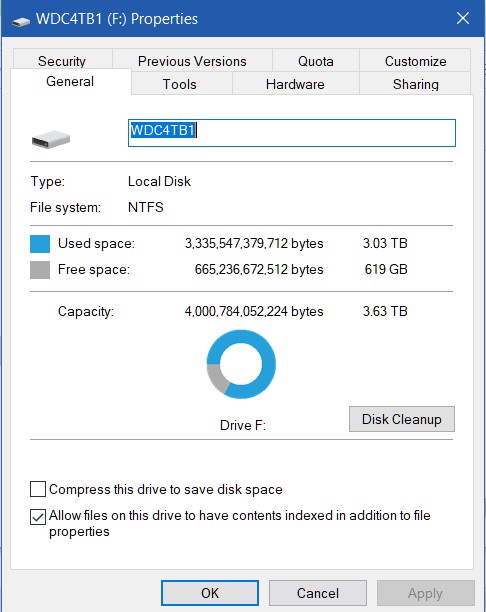New
#1
Hard Drive Incorrect Capacity
21H2
I recently installed a 500gb hard drive. I noticed today that it says in the windows explorer a 225 gb hd is installed. What is that all about? Is this anything to do with my recent Macrium restore? Thanks.


 Quote
Quote