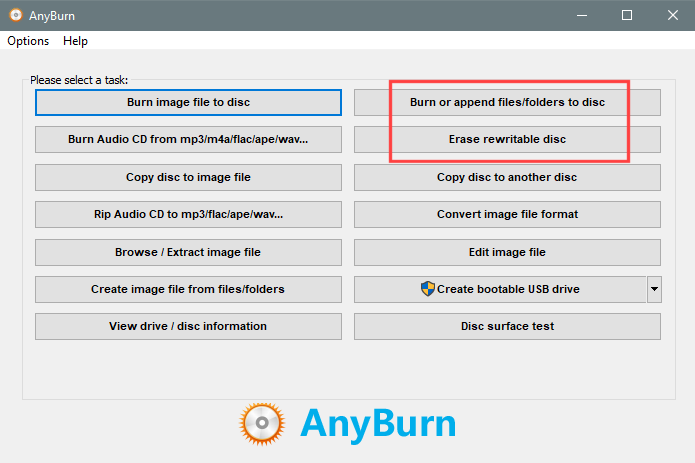New
#1
Windows 10x64 Home Not Recognizing a DVD+RW Disc
Hi:
I have several important files (mostly documents, spreadsheets, etc.) that I want to store on a rewritable DVD.
When a DVD+RW disc is inserted in my DVD RW Drive (D:) and click on it with FileManager, windows is telling me that it can not read the disc in drive D:/ and prompts me to make sure that the disc uses a format that windows recognizes and that the disc must be formatted.
So, my first question is: how to determine if my RW disc is already formatted noting the above situation?
Second questions is: How should the DVD+RW disc be formatted, if that is required, what file format structure, NTFS?
I am attempting to make use of some TDK DVD+RW discs (e.g., as if they are USB thumb drives). I want to be able to revise the file content and then write-over the existing stored file that is on the DVD+RW disc. IOW, use the DVD+RW disc as a RAM.
I've read elsewhere that I should open AutoPlay: So, in FMgr, I right-clicked on DVD RW Drive (D:) and then clicked Open AutoPlay; but nothing happens.
Please help. And, any suggestion to continue this in some other sub-forum of tenforums.com would be appreciated.
TNX.
Edited:
I noticed that "Format" is not shown as an available choice after right-clicking on the DVD+RW icon; whereas each of my other drive devices do offer a "Format" choice.
I found several DVD+RW discs here that were previously written to, a long while ago. Each of these discs give me the same error message as an unused disc. It appears that formatting of the disc is not the real issue here.
I am now thinking there may be something in OS or driver that is the root cause of my problem. The DVD+RW device hardware is TSSTcorp&Prod_DVD+-RW_SH-216DB, and is using a Microsoft Driver Dated 6-21-2013. Device Properties > Device shows "This device is working properly.".
So, I ask for suggestions on troubleshooting.
Last edited by VinceB; 05 Sep 2022 at 16:29. Reason: Addional data collected


 Quote
Quote