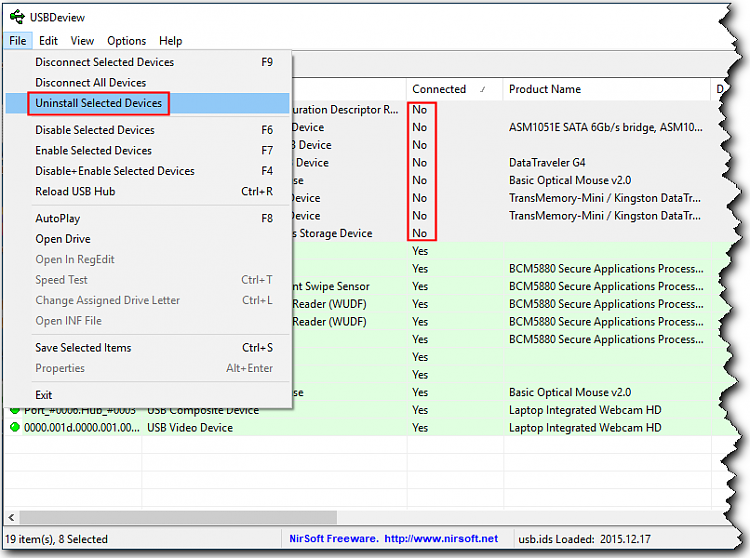New
#1
Apps or programs that safely fix unrecognized USB device
USB device Is not recognized anywhere in Windows 10 Pro, version 21H2.
Are there any programs that are safe without malware or advertisements, not necessarily free, that will fix this?
Thank you.


 Quote
Quote