New
#1
Sound Drivers Don't Function After Installing Windows 10
Greetings,
I've recently installed Windows 10 via Microsoft's "Media Creation Tool"[fig. 1] for 64-bit operating systems, selecting the second option to keep only personal files and not apps (thus I'm not able to revert the OS back to 8.1). However, after the instillation, I noticed the sound drivers—or something pertaining to the audio on the laptop stopped functioning.
Even with headphones plugged in, and the obvious built-in speakers/microphone, a red 'x' apears next to the audio icon in the system tray[fig. 2]. When the cursor hovers over the icon, an info box displays the text "No speakers or headphones are plugged in".[fig. 3]
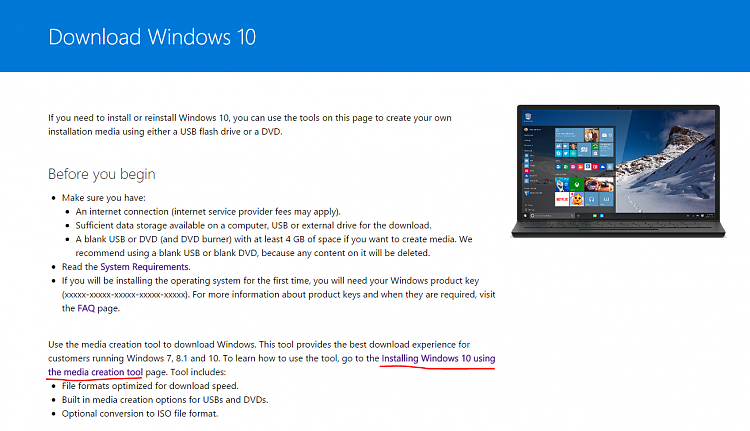
[Fig. 1] Verified Microsoft download of the Media Creation Tool.

[Fig. 2] What the system tray looks like.
[Fig. 3] The hovering text box.
So, I tried viewing the available playback devices with disabled and disconnected audio devices shown.[Fig. 4] Nothing shows up but a device named "Digital Audio (HDMI)"[Fig. 5] And no recording devices show up at all.[Fig. 6]
Next, I attempted to view the devices shown in the Device Manager. Under "Sound, video and game controllers" two items are shown: "High Definition Audio Device" and "IDT High Definition Audio CODEC".[Fig. 7]
I've attempted to update and uninstall/reinstall both of these. Nothing has worked so far.
After this, I've restarted the laptop about two times prior to reinstalling Realtek High Definition Audio Drivers.
[Fig. 4] Playback Devices.
[Fig. 5] What shows up in Playback.
[Fig. 6] What shows up in Recording.
[Fig. 7] Device Manager
Nothing's worked, even restarting the computer alone.
Please, I need some help.
Thanks.

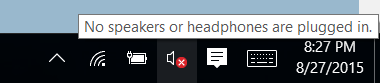
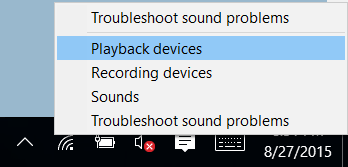
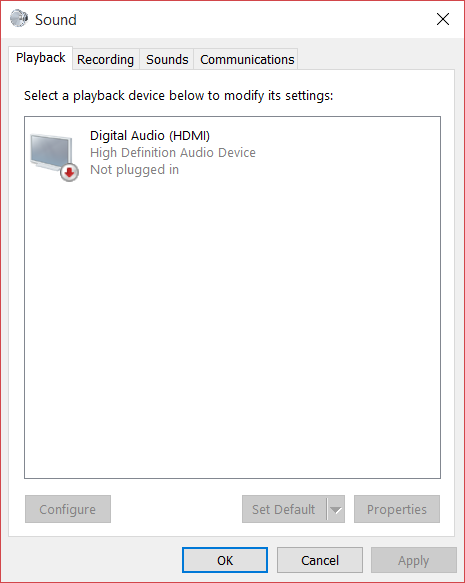
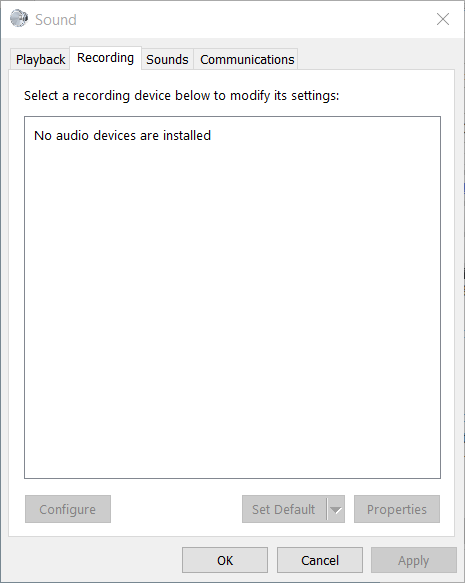
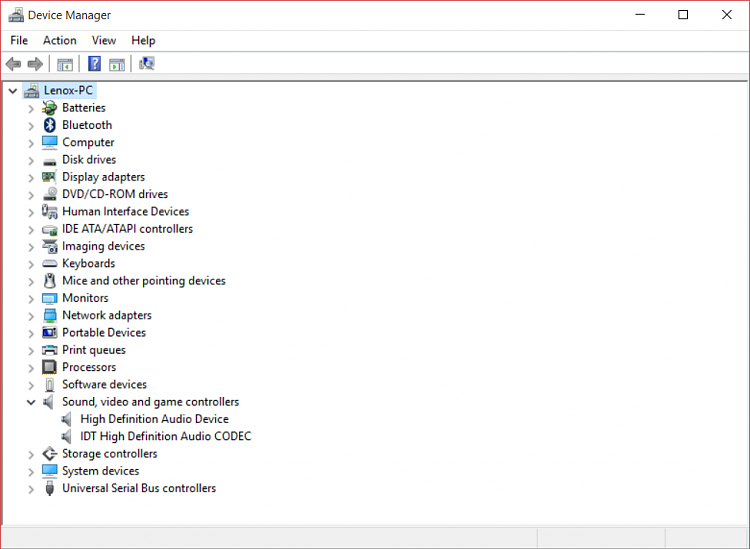

 Quote
Quote
