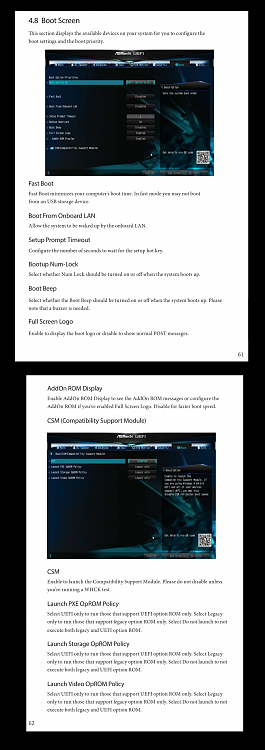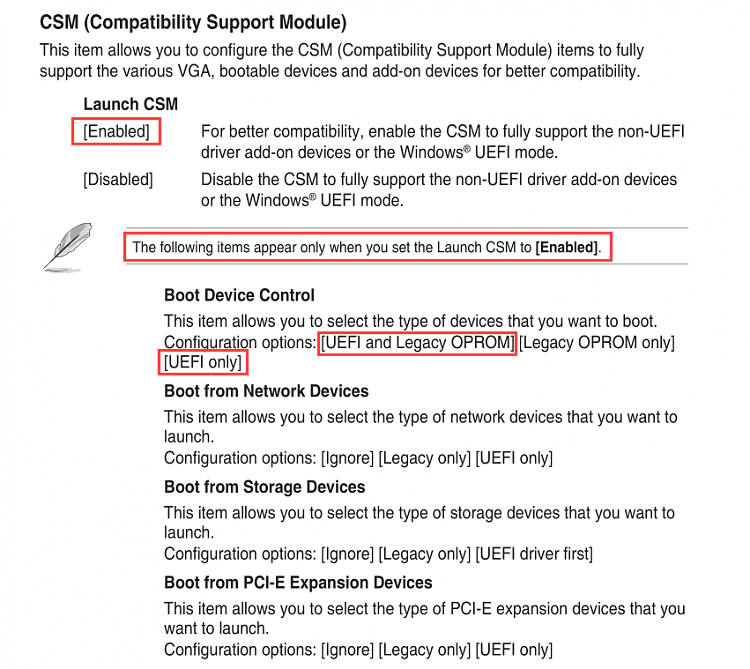New
#1
Can not convert MBR to GPT
Hello,
my Windows 10 system is running fine, however I always have to select the boot device because my UEFI does not recognize my SSD with the OS on it. Instead, the only default boot option is my 500x SSD, which is completely empty.
I read some articles explaining that UEFI needs GPT to recognize the hard drive, but my 500x (which is recognized) is also MBR.
I have tried the command mbr2gpt /convert, but after telling me "trying to convert..." It failed. And on diskmg the option for "convert to GPT" is not clickable.
Disk 0: CT500MX500SSD1
Disk 1: Intenso SSD Sata III
Disk 2: SanDisk SSD PLUS 240GB
Windows 10 21H2 (OS Build 19044.1706)



 Quote
Quote