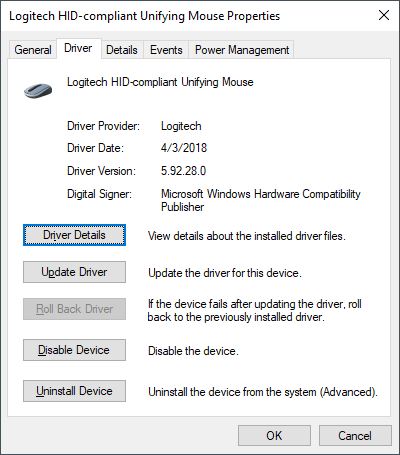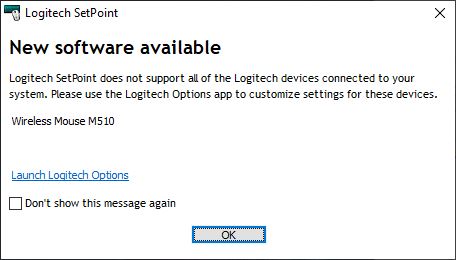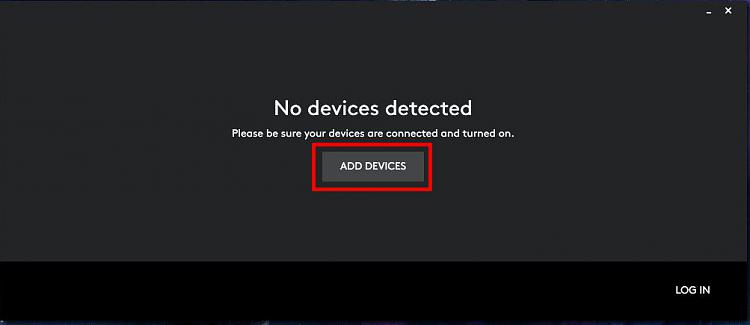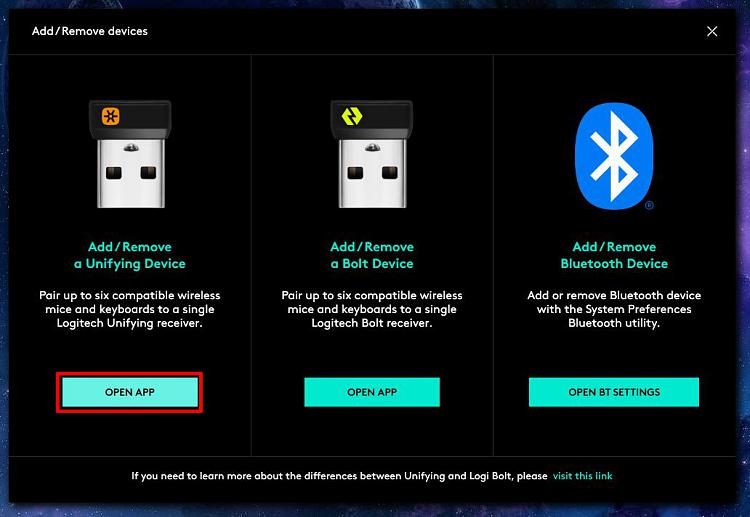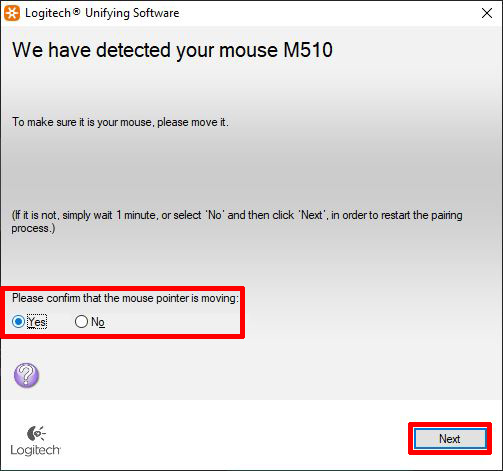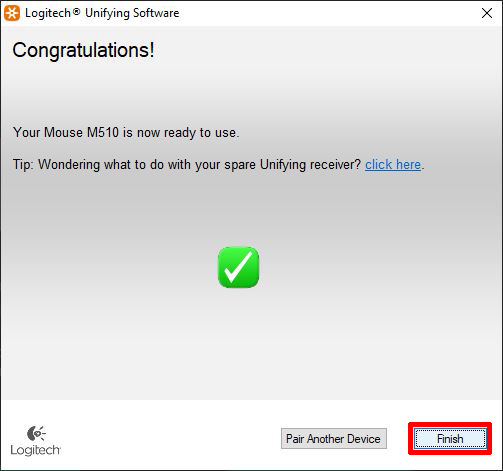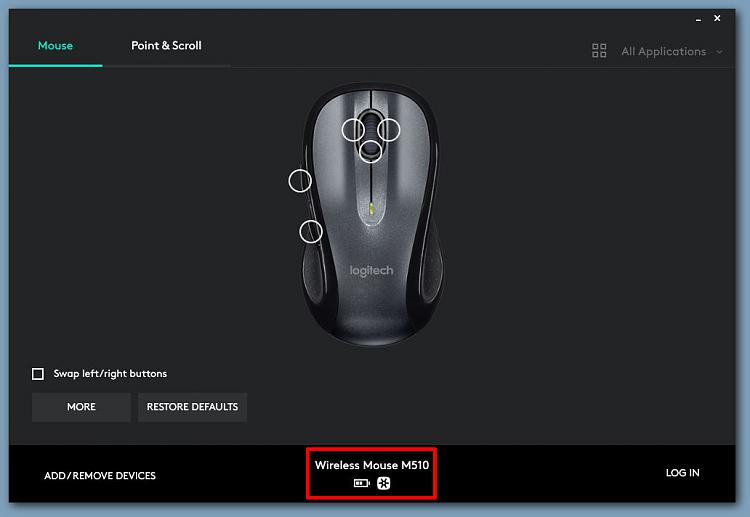New
#21
I have several LogiTech mice but they are not the unifying type nor the newer 'brand' of Logi. Main issue with USB Wireless mice is in not exchanging their receiver, keep them matched to the mouse they came with, it's the frequency that is the requirement.


 Quote
Quote